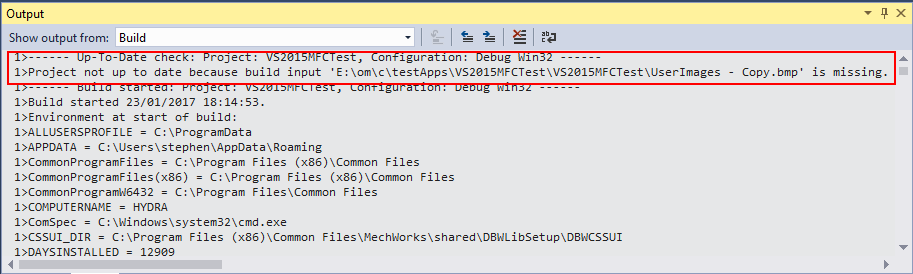Visual Studio 2002, 2003, 2005, 2008
For versions of Visual Studio prior to Visual Studio 2010 it is not possible to enable Visual Studio debugging output.
Visual Studio 2010, 2012, 2013
For Visual Studio 2010, 2012 and 2013 a setting in the Devenv.exe.config file for each version of Visual Studio needs to be modified.
To enable Visual Studio debugging output choose the Enable diagnostic information... entry on the Edit > Visual Studio diagnostic information menu.
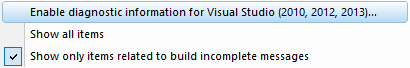
The Devenv.exe.config dialog is displayed.
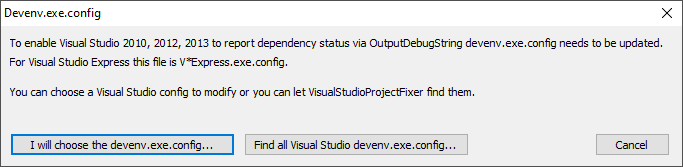
Manual
To manually select a single Devenv.exe.config file to modify click I will choose the devenv.exe.config... button.
The Microsoft file browser will open to allow you to choose which Devenv.exe.config to modify.
A typical location for a Devenv.exe.config file is C:\Program Files (x86)\Microsoft Visual Studio 10.0\Common7\IDE\Devenv.exe.config
Automatic
If you want Visual Studio Project Fixer to find all Devenv.exe.config files (one per Visual Studio installation) choose the Find all Visual Studio devenv.exe.config button.
Visual Studio Project Fixer will search your program files directory for Visual Studio installs of Visual Studio 2010, 2012, 2013.
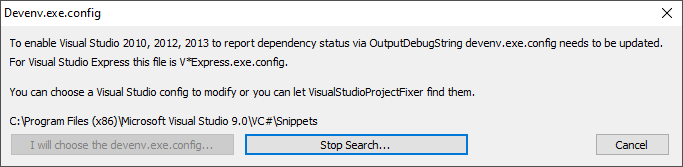
When all appropriate config files have been found a helper program will be launched to modify these config files.
This helper program requires administrator privileges - you will be asked to confirm that this program can run.
When the helper program has completed you will be shown a list of the config files that have been modified.
The helper program will not modify a config file that has already been modified
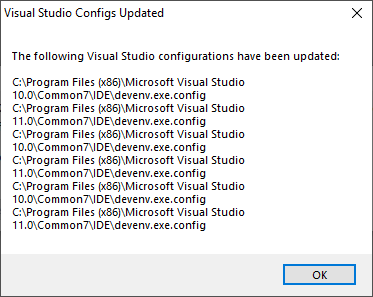
Devenv.exe.config backups
Backups of modified config files are have a data tag extension.
An example backup filename of Devenv.exe.config would be Devenv.exe.config-2017-01-19-14-12-54.
Visual Studio 2015, 2017
For versions of Visual Studio from 2015 onwards you don't need to do this, you can enable debugging output from the Visual Studio user interface.
To enable debugging output from the Visual Studio user interface do this.
Choose Options... from the Tools menu.
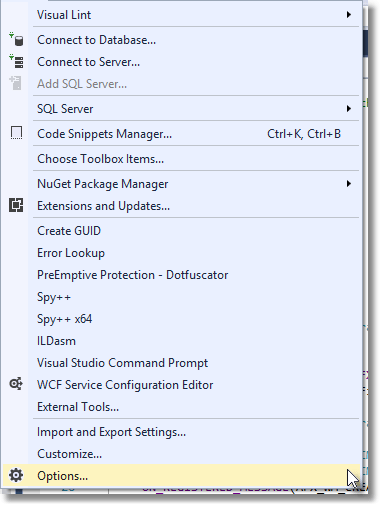
On the Options dialog, go to Projects and Solutions, choose Build and Run, then change the MSBuild project build output verbosity setting to Diagnostic then click OK.
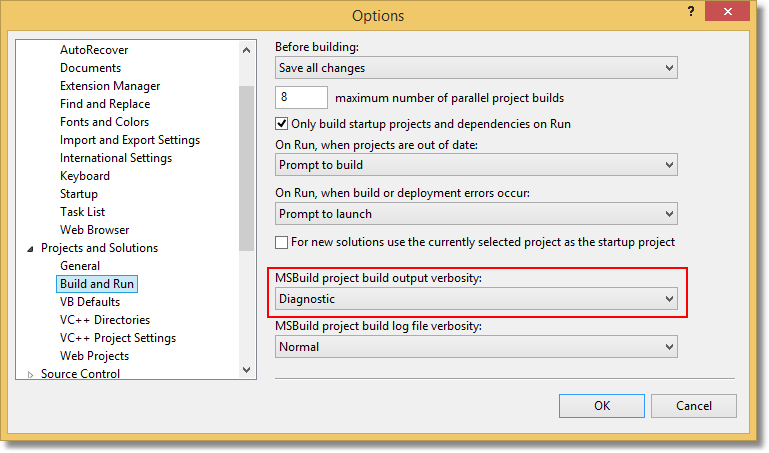
When you try to run the software but Visual Studio complains the build is out of date and nothing is shown - you still get the build out of date dialog:
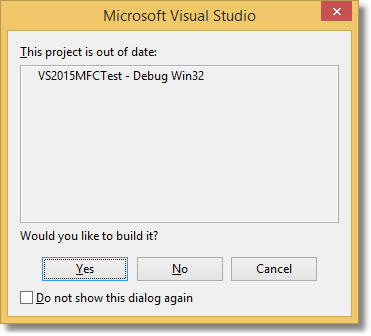
However, if in answer to the question posed by the dialog, you choose Yes, Visual Studio will try to build the project. With the diagnostic messages turned on, a lot of data is output, some of it relating to the build. Here's a screenshot with the relevant information highlighted.