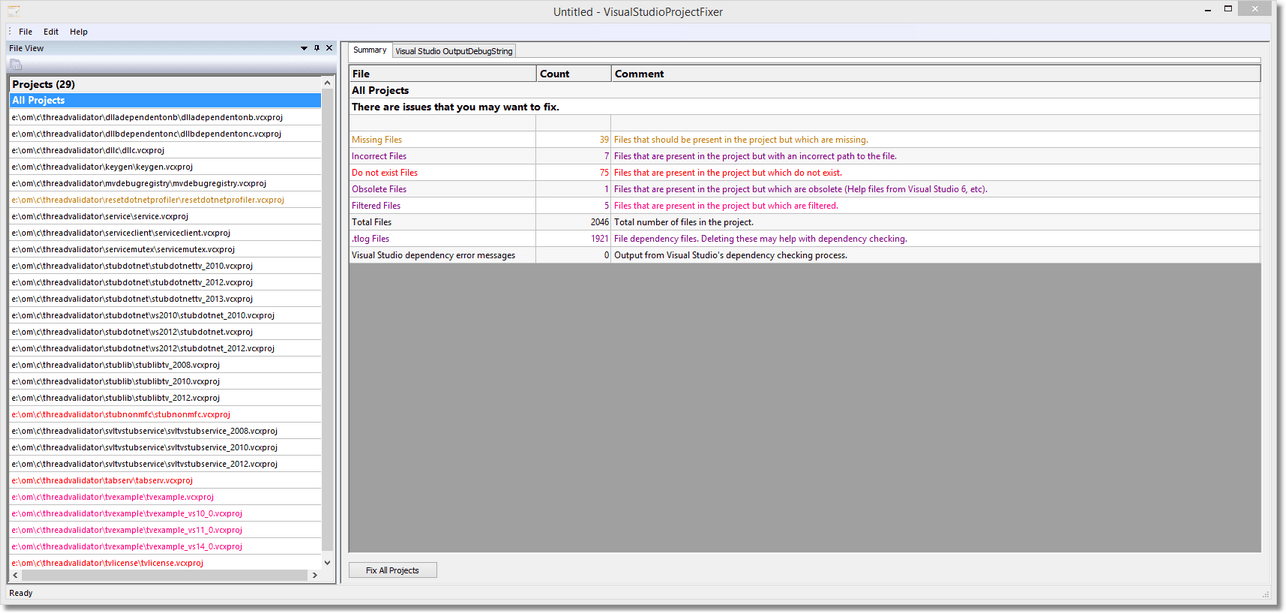Projects can be specified individually or loaded from solution files. You can load individual projects, individual solutions or scan directory hierarchies for projects and solutions.
Load one project
Choose the Open Visual Studio Project... option on the File menu.
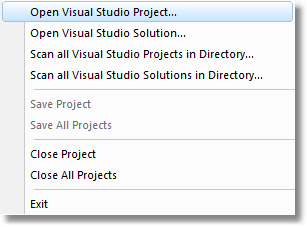
Select a project file using the Microsoft file browser.
The project will be loaded even if the project matches an entry in the project filters list.
Load one solution
Choose the Open Visual Studio Solution... option on the File menu.
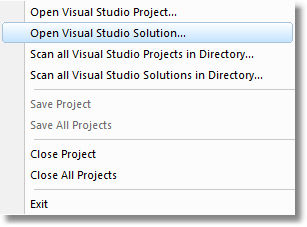
Select a solution file using the Microsoft file browser.
The solution will be loaded even if the solution matches an entry in the solution filters list.
Any projects in the solution will be filtered by entries in the project filters list.
Load many projects
Choose scan all Visual Studio Projects in Directory... option on the File menu.
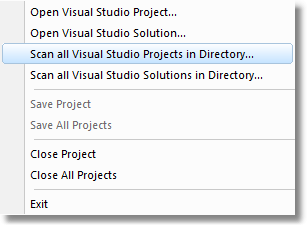
A project scan dialog is shown that allows you to choose which directory hierarchy to search and which project types to process.
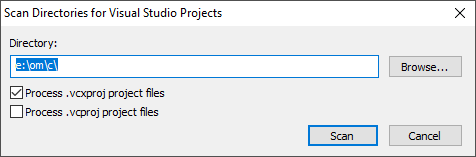
Select a directory and project types then click Scan.
Any projects found will be filtered by entries in the project filters list.
Load many solutions
Choose scan all Visual Studio Solutions in Directory... option on the File menu.
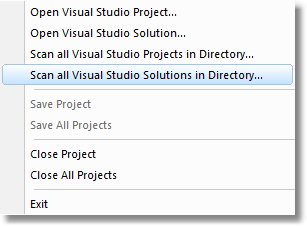
A solution scan dialog is shown that allows you to choose which directory hierarchy to search.
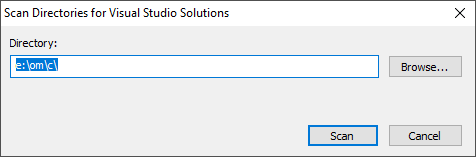
Select a directory then click Scan.
Any solutions found will be filtered by entries in the solution filters list.
Any projects in each solution will be filtered by entries in the project filters list.
Searching for Projects
One you have selected your project, solution or chosen a directory to start searching a scan progress dialog is displayed. This will display the name of the solution (if appropriate), the name of the current project being read, which stage the project analysis is at and the name of the file currently being analysed inside the project.
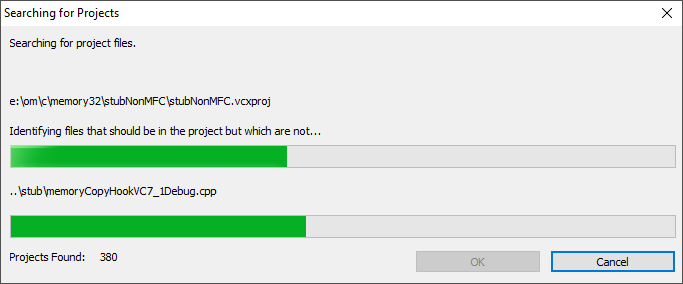 |
Once the scan is complete the OK button will be enabled.
If you accept the results by clicking OK, the scanned project results will be shown on the main display.