The Source File Extensions settings allow you to configure how Visual Studio Project Builder identifies source files in a project.
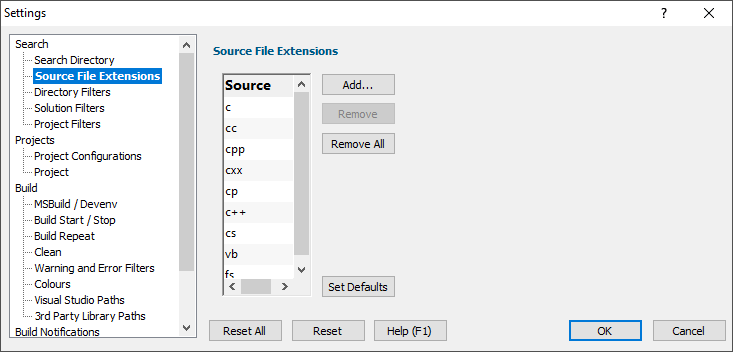
The recognized source file extensions are displayed in the list.
To remove an item, select it then click Remove.
To clear the list, click Remove All.
To add an item, click the Add... button which will display the File Extension dialog.
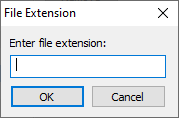
To reset back to the default source file extensions, click the Set Defaults button.
Reset
The Reset button will cause the settings on all parts of the settings dialog to be reset.