The Search Directory settings allow you to configure how Visual Studio Project Builder identifies projects that will be considered for building.
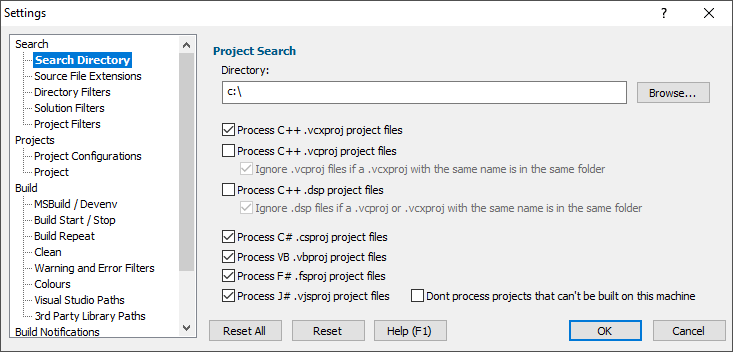
Directory
The directory that was most recently scanned (and which will be the default for the next scan) is shown in the Directory field. You can type a new directory name or the Microsoft directory chooser by clicking the Browse... button.
C++ Visual Studio 2017 - 2010
If you wish to identify C++ project files for Visual Studio 2017 - 2010 select the Process .vcxproj project files check box.
C++ Visual Studio 2008 - 2002
If you wish to identify C++ project files for Visual Studio 2008 - 2002 select the Process .vcproj project files check box.
If .vcproj project files have been upgraded to .vcxproj files, you may want to ignore them. Select the Ignore .vcproj... check box to do so.
C++ Visual Studio 6
If you wish to identify C++ project files for Visual Studio 6 select the Process .dsp project files check box.
If .dsp project files have been upgraded to .vcproj files, you may want to ignore them. Select the Ignore .dsp... check box to do so.
C#
If you wish to identify C# project files select the Process C# .csproj project files check box.
VB.Net
If you wish to identify VB.Net project files select the Process VB.Net .vbproj project files check box.
F#
If you wish to identify F# project files select the Process F# .fsproj project files check box.
J#
If you wish to identify J# project files select the Process J# .vjsproj project files check box.
Default settings
The default settings only consider projects with these extensions: .vcxproj, .csproj, .vbproj, .fsproj, .vjsproj.
Reset
The Reset button will cause the settings on all parts of the settings dialog to be reset.