Sometimes things aren't working quite as expected. You may go looking for the answer in the Build Logfile. But if that doesn't help, where else can you look?
Command Line
To view the command for a project configuration, right click on the project configuration and choose View Build Command Line....
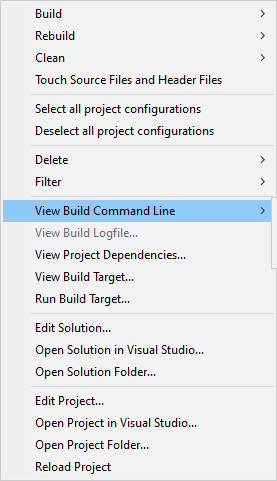
A submenu is displayed.
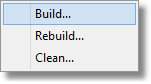
Choose the type of command line you wish to view. The Command Line dialog is displayed.
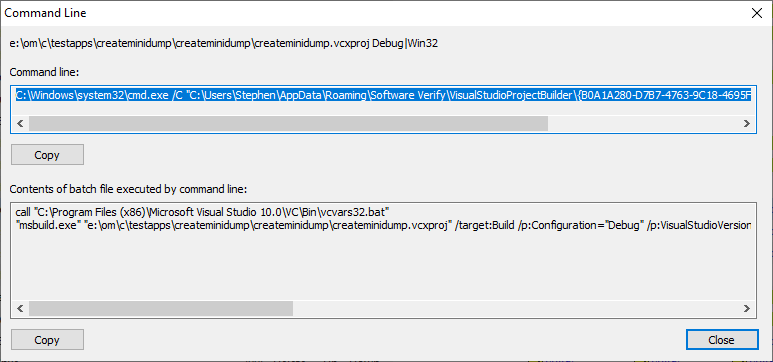
The dialog shows you the project file name and the project configuration.
The first text window is the command line executed by Visual Studio Project Builder. This starts a batch file which executes the appropriate Visual Studio batch file to setup the correct environment variables for that Visual Studio and for the platform (x86 vs x64). The top copy button copies this command line to the clipboard so that you can paste it into a command prompt or notepad if necessary.
The second text window is the contents of the batch file that will be executed by the command line.
The lower copy button copies this the batch file contents to the clipboard so that you can paste it into a command prompt or notepad if necessary.
If a build is failing for reasons that make no sense you can often identify the reason by seeing the output on a command prompt. This is very useful for diagnosing builds that don't start properly.
Project Dependencies
To view the project dependencies for a project, right click on any project configuration and choose View Project Dependencies....
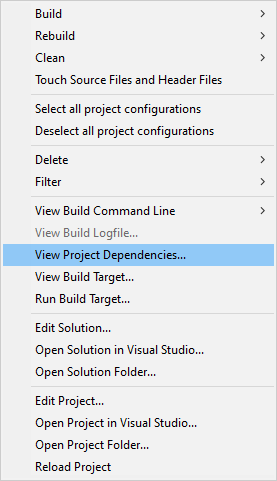
The Dependencies dialog is displayed.
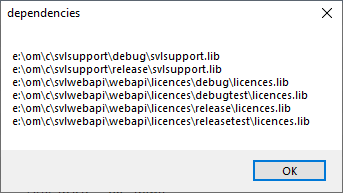
This dialog shows all dependencies that the project has.
Build Target
The build target is the executable file created by building the project configuration.
View Build Target
To view the build target for a project configuration, right click on the project configuration and choose View Build Target....
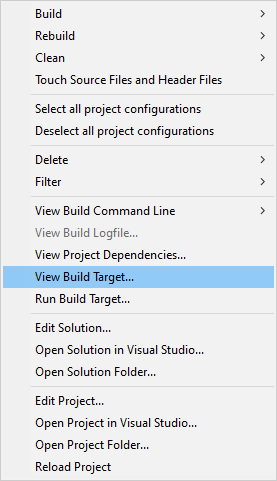
The Build Target dialog is displayed.
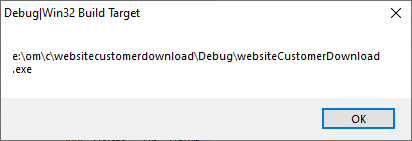
Run Build Target
To run the build target for a project configuration, right click on the project configuration and choose Run Build Target....
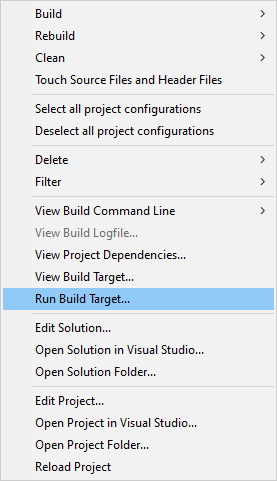
The Build Target dialog is executed.
Solution
Sometimes you may wish to load the project's solution into Visual Studio, to examine something, perform a local build, or change something. We've added some options to make that easier.
Edit Solution
To edit the solution that owns a project, right click on any project in that solution and choose Edit Solution....
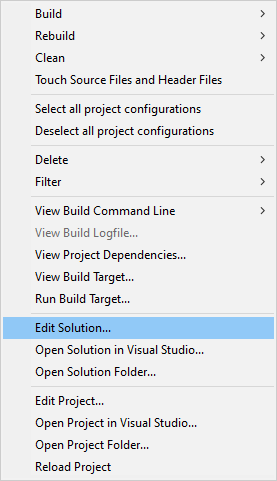
The solution is opened in Notepad.
Open Solution in Visual Studio
To open the solution that owns a project in Visual Studio, right click on any project in that solution and choose Open Solution in Visual Studio....
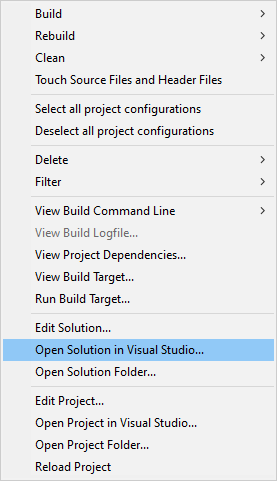
The solution is opened in the version of Visual Studio that matches the solution file.
Open Solution Folder
To view the folder that is the location of the solution that owns a project, right click on any project in that solution and choose Open Solution Folder....
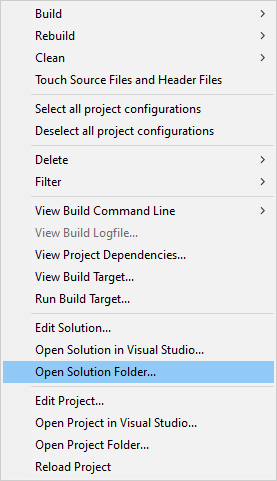
The folder that contains the solution is opened in Microsoft Explorer.
Project
Sometimes you may wish to load the project into Visual Studio, to examine something, perform a local build, or change something. We've added some options to make that easier.
Edit Project
To edit the project, right click on any project configuration and choose Edit Project....
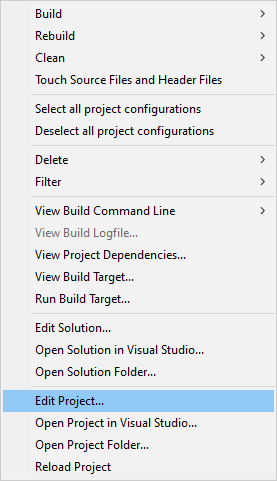
The project is opened in Notepad.
Open Project in Visual Studio
To open the project in Visual Studio, right click on any project configuration and choose Open Project in Visual Studio....

The project is opened in the version of Visual Studio that matches the project file.
Open Project Folder
To view the folder that is the location of the project, right click on any project configuration and choose Open Project Folder....
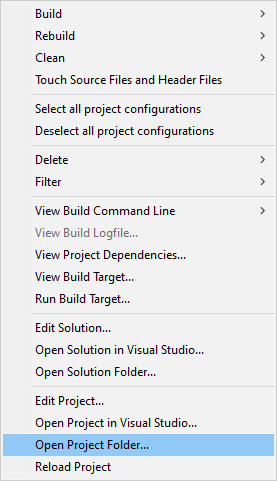
The folder that contains the project is opened in Microsoft Explorer.