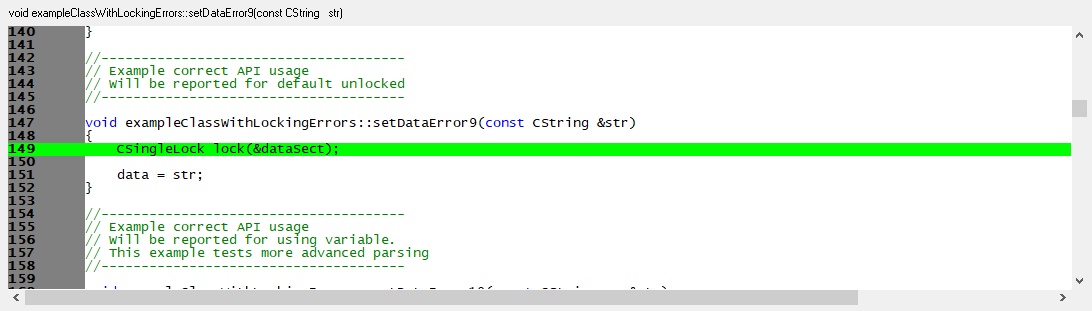The Thread Lock Checker user interface is split into three sections:
•Menu
•Error report grid
•Source code viewer
Error Report Grid
The error report grid displays one error/warning per line.
Each line contains the type of lock that was checked, the reason for the error/warning, the line number and the filename of the error.
The status of each line is colour coded, with red text for lines that are most likely a coding mistake.
You can sort the data by clicking on any column header. Click again to reverse the sort direction.
Click on any line to display the source code in the lower window. Double click to edit the source code in Visual Studio.
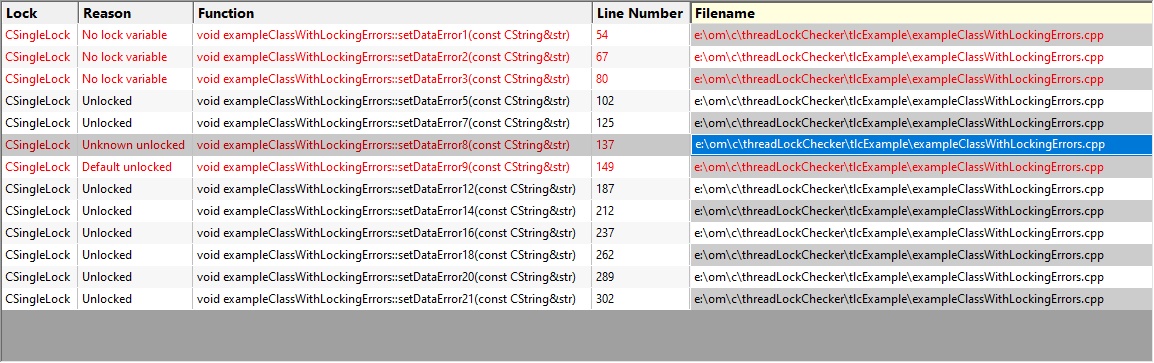
A context menu is available on the error report grid.
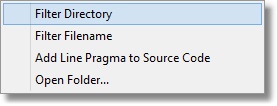
The context menu has four options:
•Two options for filtering by directory and by filename. Any values set by these filters can be edited on the File Filters settings.
•An option to insert a line pragma at the end of the selected line
•An option to open an explorer window at the directory for the selected line.
Source Code Viewer
The source code viewer displays the source code with the line of interested highlighted in green.
Click on any line in the error report grid to view the source code in the source code viewer.
If you would rather edit the source code using Visual Studio, double click the line in the grid.