The File Filters page of the settings dialog allows you to specify directories and files that Thread Lock Checker will ignore when searching for thread lock errors.
This allows you to ignore directories files where you deliberately have special case usage of these lock types (unit tests, development work, custom use cases) that would trigger warning results in Thread Lock Checker that you don't want.
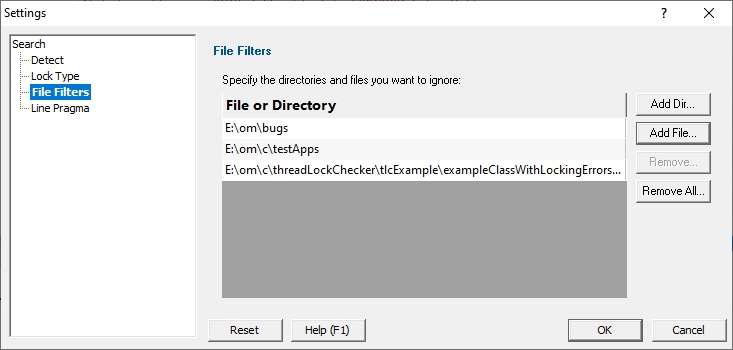
Add Dir...
Click Add Dir... to add a directory. The Microsoft directory chooser will be displayed.
Add File...
Click Add File... to add a file. The Microsoft file chooser will be displayed.
Remove
Click Remove to remove the selected directories and files.
Remove All
Click Remove All to remove all directories and files.
Reset
Click Reset to reset all settings on all pages of the settings dialog.