The Password Safe menu contains password safe management options that provide great power over the password safe databases.
Because it's possible to damage password safes with these options we put them on a secondary Tools menu so that they couldn't get triggered by accident.
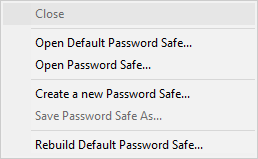
The options are in three groups:
1.Opening and closing password safes.
2.Creating password safes and saving password safes in a location of your choice.
3.Rebuilding the default password safe.
File  Close
Close
Close any password safe that you are working with.
File  Open Default Simple Password Safe
Open Default Simple Password Safe
Use this option to open the default password safe.
The master password dialog is displayed for you to enter the password that unlocks the default password safe.
File  Open Simple Password Safe...
Open Simple Password Safe...
Use this option to open a password safe that you previously saved using Save Simple Password Safe As....
Once you've chosen the password safe to open the master password dialog is displayed for you to enter the password that unlocks the password safe.
File  Create a New Simple Password Safe...
Create a New Simple Password Safe...
Create a new password safe without overwriting the default password safe.
The Create Simple Password Safe dialog is displayed.
File  Save Simple Password Safe As...
Save Simple Password Safe As...
Use this option to save a password safe in a location of your choice.
File  Rebuild Default Simple Password Safe...
Rebuild Default Simple Password Safe...
Use this option if you need to set the default password safe to known state.
All data in the default password safe will be destroyed.
Before you can use this option you have to confirm that you want to do this action.
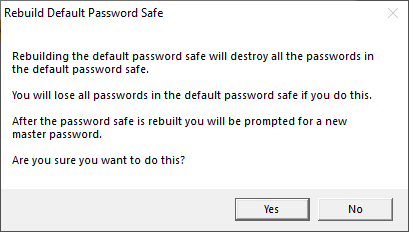
After confirming that you want to rebuild the default password safe you will be prompted for a master password to protect the default password safe.