The Master Password dialog informs you which password safe is being opened and asks you for the master password to open that password safe.
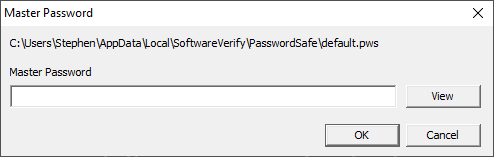
View  show the password. The button text changes to Hide.
show the password. The button text changes to Hide.
Hide  hide the password. The button text changes to View.
hide the password. The button text changes to View.
Enter the master password and click OK.
Correct master password
If the master password is correct the password safe will be loaded.
Incorrect master password
If the master password is not correct an error message will be displayed.
You can attempt to load the default password safe from the Simple Password Safe  Open Default Simple Password Safe.. menu.
Open Default Simple Password Safe.. menu.
You can attempt to load the any password safe from the Simple Password Safe  Open Simple Password Safe.. menu.
Open Simple Password Safe.. menu.