This dialog helps you to create a secure master password that will be used to protect all your data.
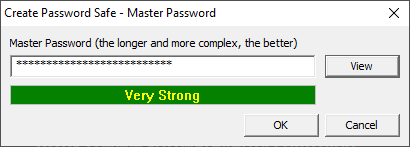
Type your password into the Master Password field.
As you type the password strength indicator will change from red to green indicating how strong the password is.
When you've created a strong or very strong password click OK.
Don't forget this password - if you do you'll be locked out of all the password details stored in this password safe.
View
If you need to remind yourself of what you've typed, click the View button.