The Hook Insertion page allows you to specify which groups of source files are hooked in the target program.
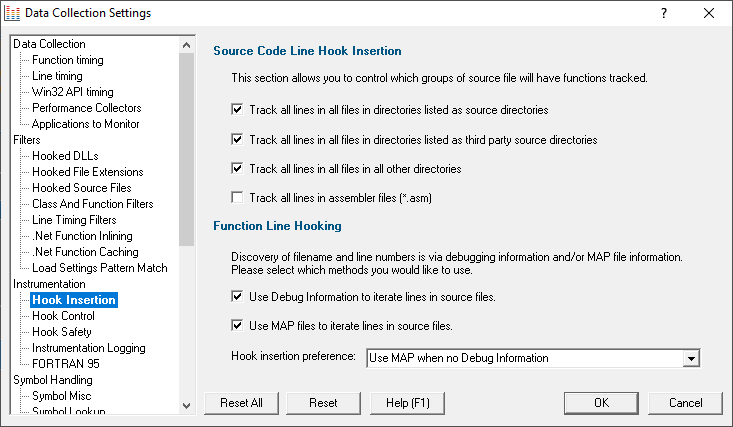
 These hook settings will not take effect during a session that is already running.
These hook settings will not take effect during a session that is already running.
Source Code Line Hook Insertion
The File Locations settings let you set several lists of files including
•your own source files
•third party source files
and then of course there's implicitly:
•'everything else' that you didn't specify.
The default behaviour is to hook everything referenced in a PDB or MAP file that is in one of these three categories.
You can change whether to include or exclude any of these sets.
Untick the boxes to stop tracking all lines in all files in...
•directories listed as source directories
•directories listed as third party source directories
•all other directories (i.e. not any directory matching the two options above)
•assembler files in any directory
Function Line Hooking
To hook each source code line Performance Validator has to find the start address of each line and then ensure hooking the line will not result in corruption of the code relating to other parts of the program.
The data to determine the location of each source code line is found in PDB files and MAP files that contain line number information.
You can choose whether to use only PDB files, only MAP files, or to set a preference for one source over the other.
•Use PDB files...  Allow use of PDB files for iterating files
Allow use of PDB files for iterating files
•Use MAP files...  Allow use of MAP files for iterating files
Allow use of MAP files for iterating files
If setting PDB and MAP files to be used, you can set the preferred use in the drop-down list:
Hook insertion preference
•PDB files only  Ignores MAP files (same as unchecking MAP file usage)
Ignores MAP files (same as unchecking MAP file usage)
•MAP files only  Ignores PDB files (same as unchecking PDB file usage)
Ignores PDB files (same as unchecking PDB file usage)
•Use MAP when no PDB  PDB files are used in preference to MAP files.
PDB files are used in preference to MAP files.
MAP files are only used when the required PDB file cannot be found
•Use PDB when no MAP  MAP files are used in preference to PDB files.
MAP files are used in preference to PDB files.
PDB files are only used when the required MAP file cannot be found, or the MAP file does not contain line number information
 Warning: You should be aware that MAP files may not include all line information, meaning some displayed lines may not be coloured. Consider using the Use MAP when no PDB option instead.
Warning: You should be aware that MAP files may not include all line information, meaning some displayed lines may not be coloured. Consider using the Use MAP when no PDB option instead.
Map file not recognised?
Due to daylight saving times it is possible for a MAP file to have an embedded timestamp that is different than the DLL timestamp by an hour.
Performance Validator will not recognise such a MAP as valid, but rebuilding the application will resolve this.
Reset All - Resets all global settings, not just those on the current page.
Reset - Resets the settings on the current page.