The Search Filters dialog allows you to configure how the filters identify minidumps that will be selected to be displayed on the user interface.
A minidump can be selected using three categories: Minidump stream type, Minidump flag, and if an exception is present (plus additional criteria per exception).
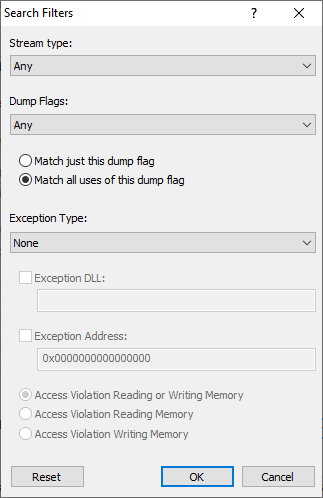
Minidump Stream
Selecting Any effectively turns this filter off, whereas selecting a specific stream means that for a minidump to be considered for display it must contain that stream.
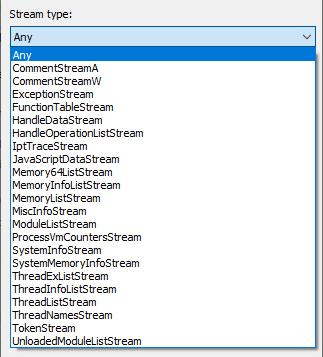
Minidump flags
Minidumps can be created with a wide variety of flags which can be logically OR'd together to create an very large combination of possible flag values.
This filter simplifies things greatly by just letting you specify one flag to filter on (or to say the minidump flags don't matter by selecting Any).
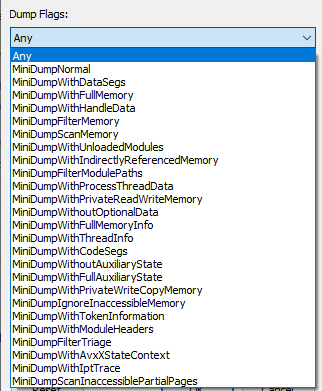
Having specified a flag to filter on you can also state that you want only this flag to have been specified or that you don't mind if this flag was used in conjunction with other flags.
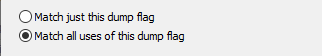
Exceptions
The exception filter allows you to ignore exceptions (None), or to be interested in all exceptions (Any), or to be interested in a specific exception.
The default is None. This means nothing about an exception in a minidump is used for filtering purposes. Choose None if you wish exceptions to be included for display regardless of what is contained in an exception.
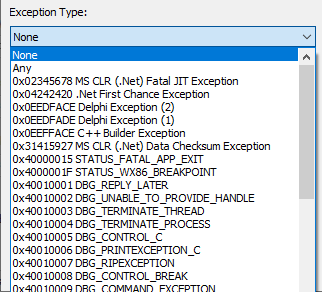
Choosing Any or a specific exception enables the exception DLL specification.
If you specify a DLL then only mindumps containing exceptions of this type that occur in the specified DLL will be displayed.
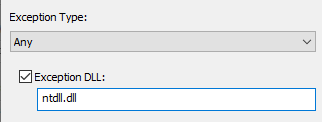
Choosing STATUS_ACCESS_VIOLATION enable the exception address and type of access violation radio buttons.
If you specify an address then only mindumps containing exceptions of type STATUS_ACCESS_VIOLATION that happen at the specific address will be displayed.
If you specify a criteria for read exception or write exception then only mindumps containing exceptions of type STATUS_ACCESS_VIOLATION that happen for read or write (as appropriate) operations will be displayed.
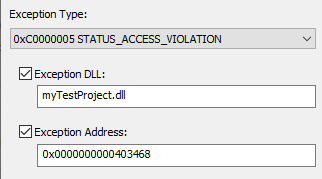
Summary
As you can see it's possible to filter quite simply (by minidump stream type or minidump flag) or very specifically (an access violation in a specific DLL at a specific address when reading memory in a minidump that must have a specific stream and that was created using a specific minidump flag).
If you've made a mess of the filter settings and want to go back to the beginning use the Reset button.