The Sizes Display Settings dialog controls the highlighting of data displayed on the Sizes tab.
 These settings are identical to that for the Types Display Settings.
These settings are identical to that for the Types Display Settings.
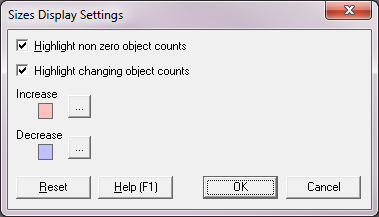
Highlighting data in the display
•Highlight non zero object counts  highlights objects for which the current number of allocations is non zero
highlights objects for which the current number of allocations is non zero
•Highlight changing object counts  colour objects which have recently had an increase or decrease in the number of objects allocated
colour objects which have recently had an increase or decrease in the number of objects allocated
The colours used to highlight changes in the counts are set with the  buttons using the standard colour selector dialog.
buttons using the standard colour selector dialog.
•Reset  resets the options and colours to the default options shown above
resets the options and colours to the default options shown above