This utility is only relevant if you have first built a Memory Validator stub extension and then specified a stub extension DLL in the settings.
It allows you to send a command to one or all user supplied stub extension DLLs, for whatever custom purpose you may need.
 See the example stub extension DLL provided with Memory Validator.
See the example stub extension DLL provided with Memory Validator.
Sending a command to a stub extension DLL
Use one of the following methods to access the dialog:
 Tools menu
Tools menu  Send Command To Stub...
Send Command To Stub...  shows the Send Command to Stub Extension DLLs dialog
shows the Send Command to Stub Extension DLLs dialog
or use the Send Command To Stub icon on the Tools toolbar.
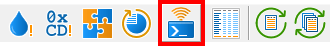
 These options will be disabled if there are no stub extensions specified in the settings.
These options will be disabled if there are no stub extensions specified in the settings.
The Send Command to Stub Extension DLLs dialog
The dialog appears similar to the one below, letting you type in a message to be sent to one or all stub extension DLLs.
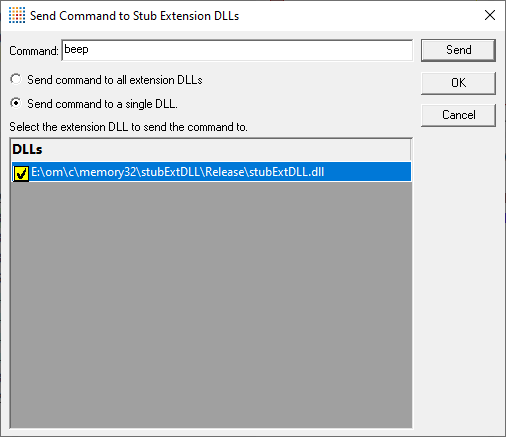
•Command  type the command to send to the extension DLL(s)
type the command to send to the extension DLL(s)
•Send command to all extension DLLs  will send the command to all the known stub extension DLLs
will send the command to all the known stub extension DLLs
•Send command to a single DLLs  only sends the command to a stub extension DLL selected from the list
only sends the command to a stub extension DLL selected from the list
The list is only enabled once you select this option.
•Send  immediately sends the message you entered
immediately sends the message you entered
If you're using the example stub extension DLL provided with Memory Validator, the command beep would emit the system beep sound.