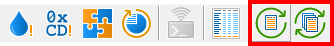Refreshing data
You have the option in some views to automatically update in the view at an interval of your choice.
Sometimes you need to refresh the data when you want to, especially while inspecting the data.
Most views have a local refresh button, which updates the data.
The same function is found in the Tools menu, as well as an option to update all views at once.
 Tools menu
Tools menu  Refresh
Refresh  refresh the data displayed only on the current tabbed view
refresh the data displayed only on the current tabbed view
 Tools menu
Tools menu  Refresh All
Refresh All  refresh the data on all the tabbed views
refresh the data on all the tabbed views
or use the Refresh and Refresh All icons on the Tools toolbar.