The Minidump settings allow you specify if minidumps should be created and where they should be stored.
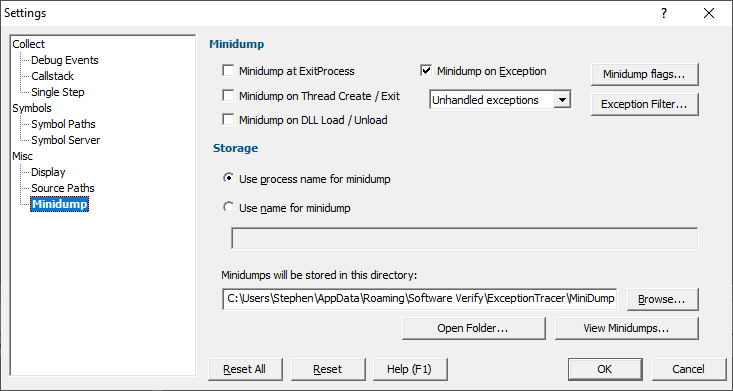
When to create a Minidump
Minidumps can be created when exceptions are thrown, when threads are created or threads exit, when dlls load and unload, and also when the process exits.
Minidumps can be created containing many different types of information. The default type of Minidump is "Normal", but if you wish to have a different type of mini dump you can change the flags that are used to create a minidump.
Because creating minidumps for every exception type could get a bit cumbersome you can setup exception filters so that you only create a minidump when the exceptions you are interested happen.
If you don't need minidumps, just leave the check boxes cleared.
How to store Minidumps
Minidump storage works by taking a base name, adding a timestamp, and then an exception id. Each exception increases the exception id by 1.
For example:
basename-YYYYMMDD-HHMMSS-N.dmp
basename-20190823-125010-1.dmp
basename-20190823-125010-2.dmp
basename-20190823-125010-3.dmp
You can specify your own basename or just choose to use the name of the process you are debugging.
By default we store your minidumps in your AppData folder, but if you'd rather store them somewhere else you can provide your own location.
If you choose to view the list of minidumps you'll be shown the Minidumps dialog.
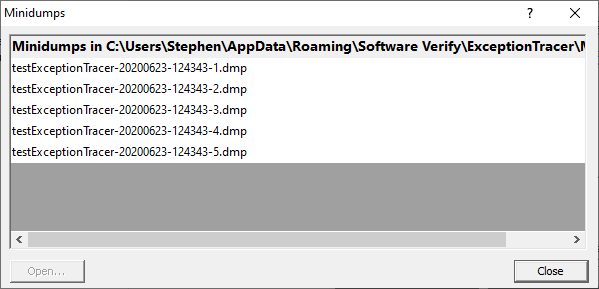
Selecting an entry in the Minidumps dialog will allow you to open it - the minidump will be opened in Visual Studio.
Reset - Resets all global settings, not just those on the current page. This includes removing any symbol servers added.