The Create Minidump for Process dialog allows you to create a minidump of any process without attaching Exception Tracer to the process.
The contents of the minidump are specified by the minidump flags on the settings dialog.
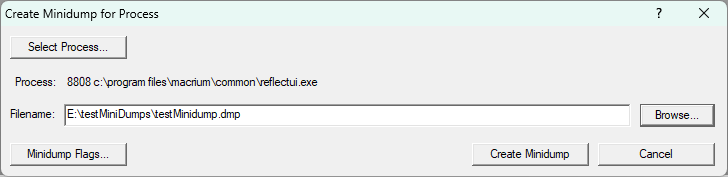
•Select Process...  display a process browser to select the process to create a minidump
display a process browser to select the process to create a minidump
•Filename  type the filename to save the minidump, or use the Browse... button to select the file with a file dialog
type the filename to save the minidump, or use the Browse... button to select the file with a file dialog
•Minidump Flags...  choose the flags that affect the contents of the minidump
choose the flags that affect the contents of the minidump
•Create Minidump  create the minidump of the specified process with the specified filename
create the minidump of the specified process with the specified filename