The Finctions page of the settings dialog allows you to specify functions Debug Break Checker will search for.
The default list of functions that Debug Break Checker will scan for are listed here.
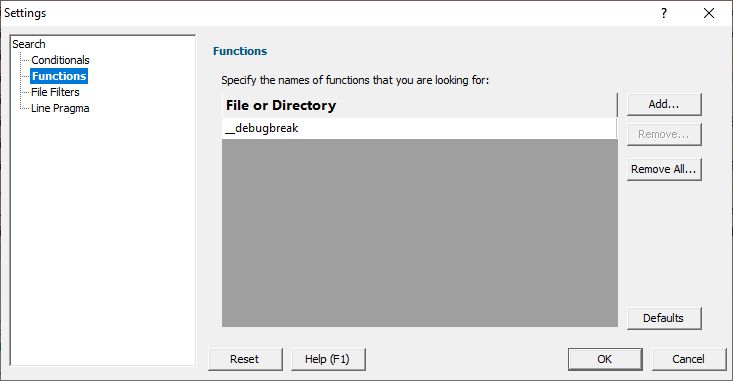
You can add and remove functions that should be scanned.
Add
Click Add to add a new function.
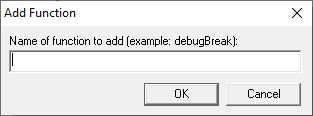
The Add Function dialog box will be displayed. Type the name of the new function and click OK.
Remove
Click Remove to remove the selected functions.
Remove All
Click Remove All to remove all functions.
Defaults
Click Defaults to restore the default functions.
Reset
Click Reset to reset all settings on all pages of the settings dialog.