The Conditionals page of the settings dialog allows you to control how OutputDebugStringChecker responds to conditional compilation of C and C++ source code.
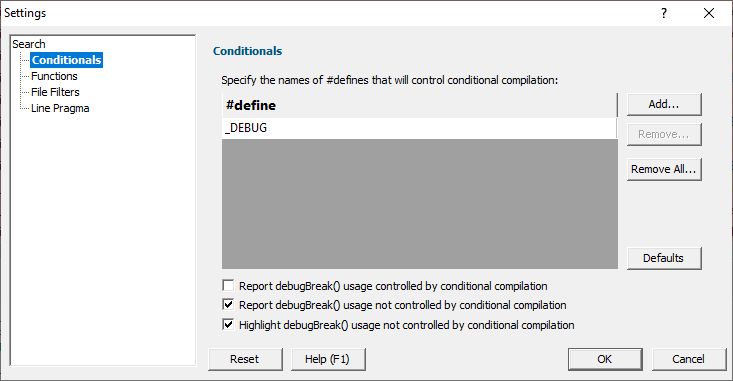
Conditionals
You can add and remove conditional compilation defines that OutputDebugStringChecker will recognise.
Add
Click Add to add a new conditional.
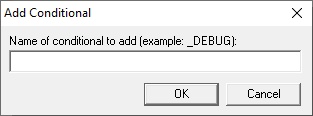
The Add Conditional dialog box will be displayed. Type the name of the new conditional and click OK.
Remove
Click Remove to remove the selected conditionals.
Remove All
Click Remove All to remove all conditionals.
Defaults
Click Defaults to restore the default conditionals.
Conditional Compilation
You can change what OutputDebugStringChecker reports by using the two Report __debugbreak()... check boxes.
The first check box causes OutputDebugStringChecker to report function usage that is controlled by conditionals that are specified in the settings.
The second check box causes OutputDebugStringChecker to report function usage that is not controlled by conditionals that are specified in the settings.
You can also highlight the use of functions that are not controlled by conditionals that are specified in the settings by using the Highlight __debugbreak()... check box.
Reset
Click Reset to reset all settings on all pages of the settings dialog.