Setting the user interface mode - Wizards or Dialogs?
For some key tasks, there are two user interface modes controlling the way in which options are presented to you:
•Wizard mode  guides you through the tasks in a linear fashion
guides you through the tasks in a linear fashion
•Dialog mode  all options are contained in a single dialog
all options are contained in a single dialog
Experienced users will find this mode quicker to use
To set the user interface mode
 Settings menu
Settings menu  User Interface Mode...
User Interface Mode...  select the desired mode in the User Interface Chooser dialog:
select the desired mode in the User Interface Chooser dialog:
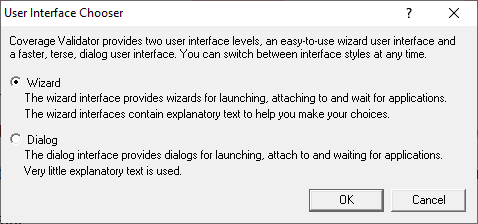
The user interface mode affects the following tasks:
•Attaching to an application (Injection)
•Wait for application to start