Re-launching the application
It's very easy to start another session using the most recently run program and settings:
 Launch menu
Launch menu  Applications
Applications  Re-Start Application...
Re-Start Application...  starts the most recently launched program
starts the most recently launched program
or click on the re-launch icon on the session toolbar.
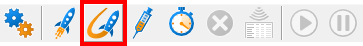
or use the shortcut
 Re-start application
Re-start application
If the previously launched program was Native, .Net or .Net Core the application will be restarted immediately. No wizards or dialogs appear.
If the previously launched program was a service the appropriate monitor service dialog will be displayed.
 In the general questions see Why might Inject or Launch fail? for troubleshooting launch problems.
In the general questions see Why might Inject or Launch fail? for troubleshooting launch problems.
There is no difference between wizard and dialog interface mode when re-launching.