Selections and the clipboard
The Edit menu options can be used to clear all selected items in a table or tree, copy selected items (and relevant data where applicable) to the clipboard, or select all the items available.
Selected data is formatted into one line per row with a single space used to separate column data.
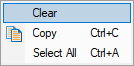
 Select All will include the header row as well as the data, and Copy will include the column titles.
Select All will include the header row as well as the data, and Copy will include the column titles.
For example, after running the example application, Select All on the Coverage Tab might show:
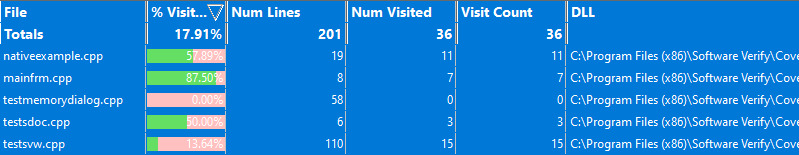
This would result in the following being copied to clipboard:
File % Visited Num Lines Num Visited Visit Count DLL
Totals 17.91% 201 36 36
nativeexample.cpp 57.89% 19 11 11 C:\Program Files (x86)\Software Verify\Coverage Validator x86\examples\nativeExample\ReleaseNonLinkANSI10_0\nativeExample.exe
mainfrm.cpp 87.50% 8 7 7 C:\Program Files (x86)\Software Verify\Coverage Validator x86\examples\nativeExample\ReleaseNonLinkANSI10_0\nativeExample.exe
testmemorydialog.cpp 0.00% 58 0 0 C:\Program Files (x86)\Software Verify\Coverage Validator x86\examples\nativeExample\ReleaseNonLinkANSI10_0\nativeExample.exe
testsdoc.cpp 50.00% 6 3 3 C:\Program Files (x86)\Software Verify\Coverage Validator x86\examples\nativeExample\ReleaseNonLinkANSI10_0\nativeExample.exe
testsvw.cpp 13.64% 110 15 15 C:\Program Files (x86)\Software Verify\Coverage Validator x86\examples\nativeExample\ReleaseNonLinkANSI10_0\nativeExample.exe