The user interface provides two modes. These are Wizard and Dialog. The mode controls the way in which data is presented to you when you are setting options that control Bug Validator, and when you are attaching to an application, launching an application or waiting for an application to start.
Wizard
In Wizard mode, the following interfaces are provided as wizard interfaces.
•Attach to application.
•Launch application.
•Wait for application to start.
•Data collection and Data settings dialog. This dialog provides a simplified interface to control commonly used settings of Bug Validator. All other settings are set to the default value.
Dialog
In Dialog mode, there are no wizards. The emphasis with Dialog mode is making quick selection of options without lots of explanatory text.
Setting the user interface mode
To set the user interface mode
 Settings menu
Settings menu  User Interface Mode...
User Interface Mode...  shows the user interface chooser dialog
shows the user interface chooser dialog
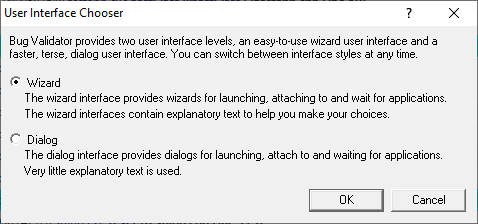
Select the mode you want to use and click OK.