The Miscellaneous tab allows you to set diagnostic and symbol settings.
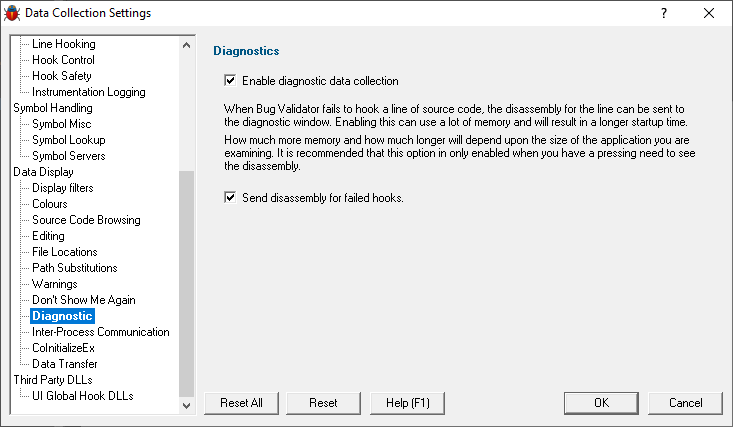
Diagnostics
Diagnostics
Collection: A lot of diagnostic information is collected and displayed on the diagnostic tab when attaching to a target program.
Some of this information is always sent to Bug Validator, but you may not want to see it all.
•Enable diagnostic data collection  displays all diagnostic information in the diagnostic tab (on by default)
displays all diagnostic information in the diagnostic tab (on by default)
Disassembly: When hooking source code lines, some lines cannot be hooked due to the object code that corresponds to the source code location.
•Send disassembly for failed hooks  shows the disassembly for lines that cannot be hooked (enabled by default)
shows the disassembly for lines that cannot be hooked (enabled by default)
This can increase startup time and memory usage if used very frequently.
Reset All - Resets all global settings, not just those on the current page.
Reset - Resets the settings on the current page.