The Hook Insertion tab allows you to specify which groups of files are hooked in the target program.
Once installed the group of installed hooks cannot be changed. If you wish to use a different set of hook groups you will need to start a new session with the target program.
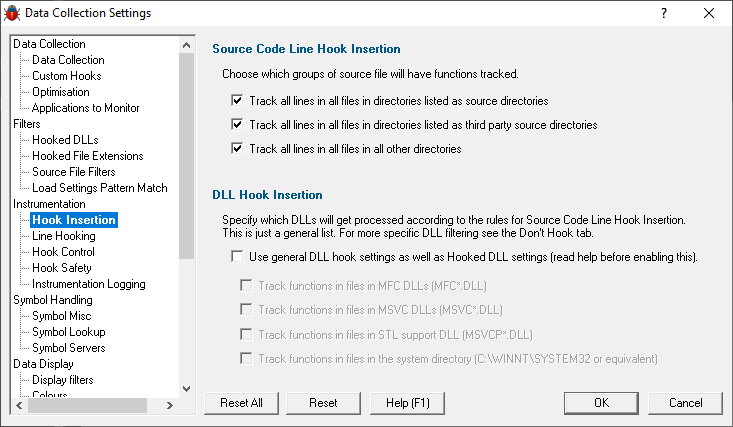
Source Code Line Hook Insertion
This section allows you to specify which group of source code files will be hooked.
•Track all lines in all files in directories listed as source directories.
If this check box is selected any file referenced in a KVI file that is in one of the directories specified as a source directory will be hooked.
•Track all lines in all files in directories listed as third party source directories.
If this check box is selected any file referenced in a KVI file that is in one of the directories specified as a third party source directory will be hooked.
•Track all lines in all files in all other directories.
If this check box is selected any file that is not in one of the directories specified for source directories and/or third party source directories will be hooked.
Dll Hook Insertion
This section allows you to specify which DLLs will be processed according to the rules for Source Code Line Hook Insertion. The check boxes when selected enable the particular group of DLLs to be hooked. These DLLs are all system DLLs, and as such may not have much use if hooked for code coverage, as the source code may or may not be available, and even if available, your application will not be able to influence the code coverage for these files. To enable the use of these options select the Use general DLL hook settings as well as Hooked DLL settings checkbox.
•Track functions in files in MFC DLLs.
When selected all MFC dlls will be hooked.
•Track functions in files in MSVC DLLs.
When selected all MSVC dlls will be hooked.
•Track functions in files in the STL support DLL.
When selected the STL support dll (MSVCP(D).DLL) will be hooked.
•Track functions in files in system directory.
When selected all dlls in the system directory will be hooked.
These settings are overridden if you specify DLLs in the list on the Hooked DLLs tab. As a general rule, if you are using the Hooked DLLs tab, it is best to disable the DLL Hook Insertion options by deselecting the Use general DLL hook settings as well as Hooked DLL settings checkbox.
Reset All - Resets all global settings, not just those on the current page.
Reset - Resets the settings on the current page.