Selections and the clipboard
The Edit menu options can be used to clear all selected items in a table or tree, copy selected items (and relevant data where applicable) to the clipboard, or select all the items available.
Selected data is formatted into one line per row with a single space used to separate column data.
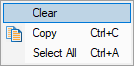
 Select All will include the header row as well as the data, and Copy will include the column titles.
Select All will include the header row as well as the data, and Copy will include the column titles.
For example, after running the example application, Select All on the Diagnostic Tab might show:
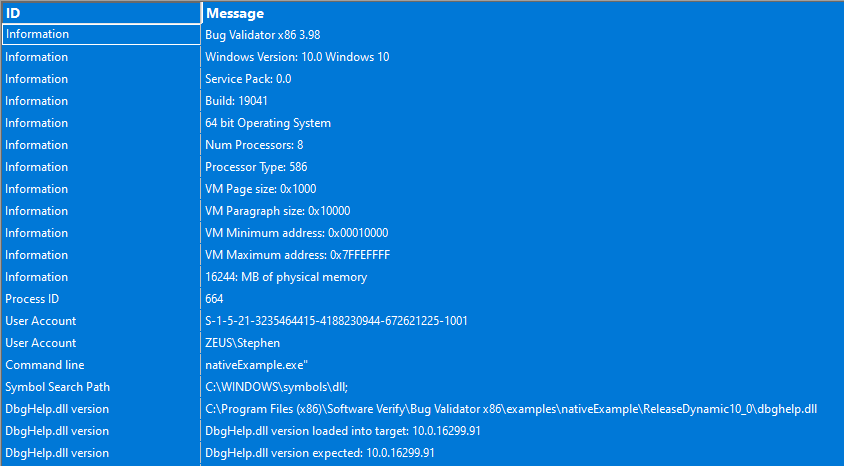
This would result in the following being copied to clipboard:
ID Message
Information Bug Validator x86 3.98
Information Windows Version: 10.0 Windows 10
Information Service Pack: 0.0
Information Build: 19041
Information 64 bit Operating System
Information Num Processors: 8
Information Processor Type: 586
Information VM Page size: 0x1000
Information VM Paragraph size: 0x10000
Information VM Minimum address: 0x00010000
Information VM Maximum address: 0x7FFEFFFF
Information 16244: MB of physical memory
Process ID 664
User Account S-1-5-21-3235464415-4188230944-672621225-1001
User Account ZEUS\Stephen
Command line nativeExample.exe"
Symbol Search Path C:\WINDOWS\symbols\dll;
DbgHelp.dll version C:\Program Files (x86)\Software Verify\Bug Validator x86\examples\nativeExample\ReleaseDynamic10_0\dbghelp.dll
DbgHelp.dll version DbgHelp.dll version loaded into target: 10.0.16299.91
DbgHelp.dll version DbgHelp.dll version expected: 10.0.16299.91