The Pages tab displays a tabular representation of all the memory in the target program. This is known as the pages view.
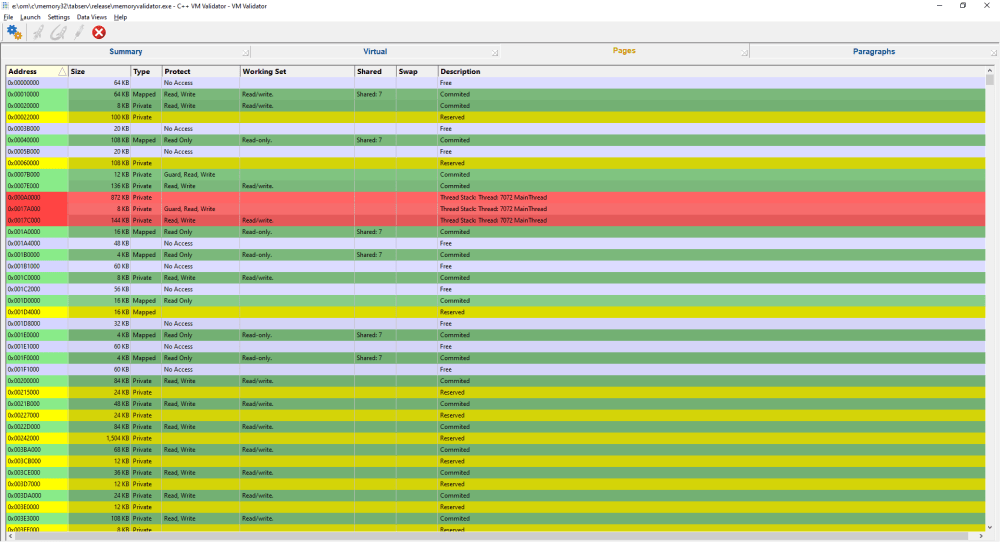
The pages view displays information about a process's virtual memory usage whilst the process is running. If there is no target program being monitored, the pages view does not display any data.
The data displayed is data per virtual memory page (as defined by the operating system). For 32 bit x86 Windows Operating Systems a page is 4Kb.
Sorting
Each column can be sorted by clicking the column header to move sorting to that column. Clicking the current column header again reverses the sort direction.
Viewing swap behaviour
To view virtual memory being swapped select the Swap column so that the sort arrow points downwards.
The display will show pages that have been swapped with the number of times they have been swapped shown in the Swap column.
When a page gets swapped it will be promoted at the top of the swap column for 1 second then be displayed back in it's regular sorted position.
When combined with the highlight swapped memory option on the Display Settings dialog you can very easily see pages being swapped.