The Colours tab lets you choose the colours used to display each type of data item collected by VM Validator.
The default colours are shown below:
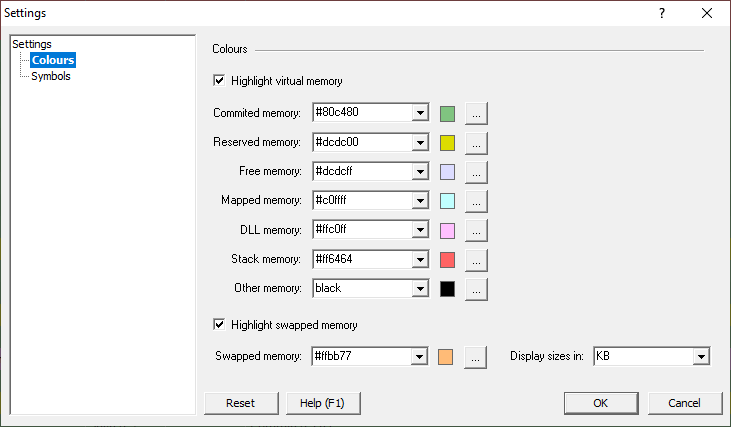
Changing display colours
For each colour you can choose a predefined colour or make your own:
•Use the drop-down list 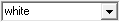
 pick one of 16 predefined colours below
pick one of 16 predefined colours below

•Click the  button
button  edit the colour using the standard colour dialog:
edit the colour using the standard colour dialog:
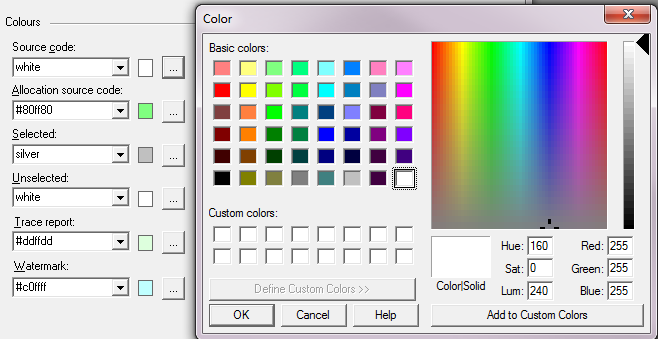
Reset All - Resets all global settings, not just those on the current page.
Reset - Resets the settings on the current page.