The File menu controls the loading and saving of groups of Visual Studio projects.
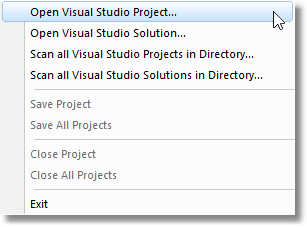
File > Open Visual Studio Project...
Loads a Visual Studio Project and analyzes the project, adding it to the list of analyzed projects.
File > Open Visual Studio Solution...
Loads a Visual Studio Solution and analyzes the solution and the projects it contains, adding the projects to the list of analyzed projects.
File > Scan all Visual Studio Projects in Directory...
Scan a directory hierarchy, analyzing every Visual Studio Project that is found. Each project is added to the list of analyzed projects.
File > Scan all Visual Studio Solutions in Directory...
Scan a directory hierarchy, analyzing every Visual Studio Solution and the projects the solution contains. Each project is added to the list of analyzed projects.
File > Save Project
Saves the selected Visual Studio Project.
File > Save All Projects
Saves all Visual Studio Projects.
File > Close Project
Close the selected Visual Studio Project.
File > Close All Projects
Closes all Visual Studio Projects.
File > Exit
Closes Visual Studio Project Fixer.