The Edit menu controls editing the settings, the display of optional columns and optional full file path
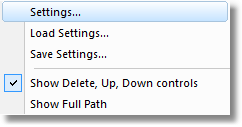
Edit > Settings
Displays the settings dialog.
Edit > Load Settings
Load the settings from a file.
Edit > Save Settings
Save the settings to a file.
Edit > Show Delete, Up, Down controls
Toggle the display of the #, Delete, Up, Down controls.
Edit > Show Full Path
Toggle the display of full path information in the Project column.