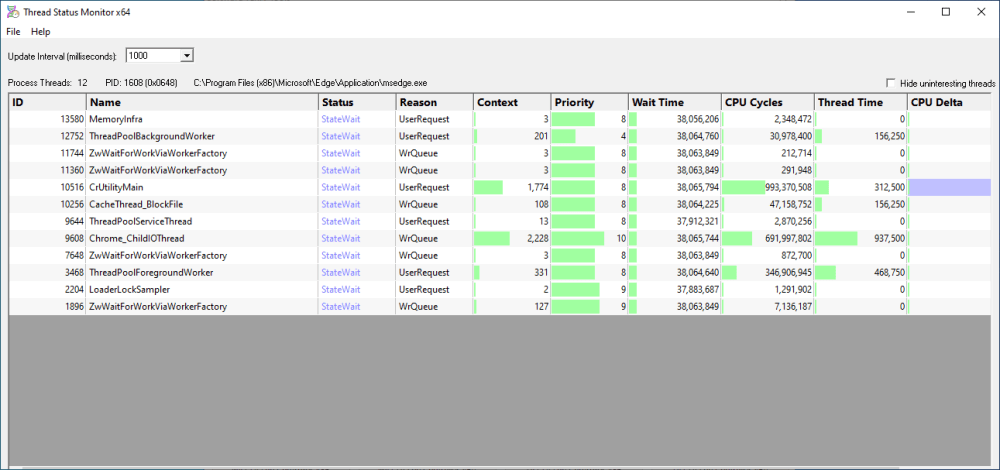The Thread Status user interface displays the threads in the selected process:
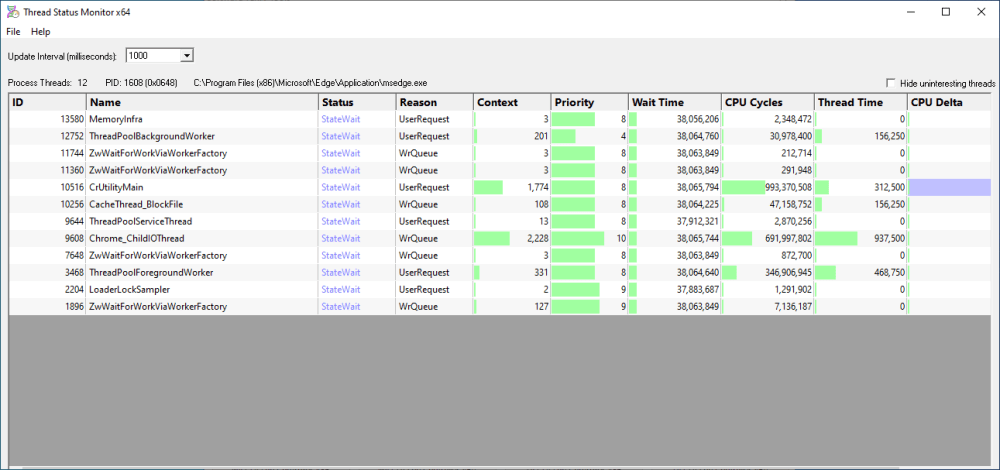
Thread Controls
Refresh
You can update the display manually by clicking the Refresh button. This is useful if you have disabled automatic updates via the the Update Interval control.
Update Interval
You can change how frequently the display is updated using the Update Interval control. The default is to update every one second.
Hide uninteresting threads
When this is selected, threads that are known to be Microsoft worker threads are hidden.