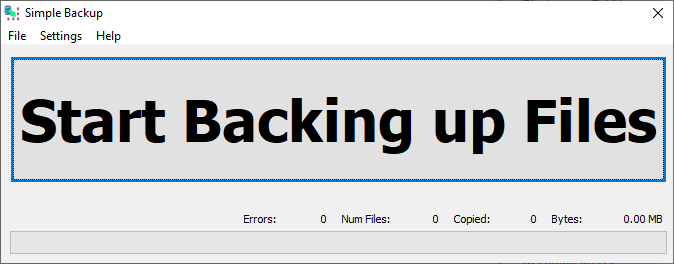The Simple Backup user interface very simple.
There is a large button which will start or stop the backing up process.
A settings dialog is provided to allow you to customize which files are backed up or ignored.
Support for identifying external backup devices is provided so that we can warn you when a different backup device is connected compared to the last time you made a backup.
•Start Backing up Files  starts the backup process.
starts the backup process.
If you've never configured Simple Backup you are prompted to do this first.
•Stop Backup  stops the backup process.
stops the backup process.
A dialog is displayed that shows which files were backed up and which files couldn't be backed up.