The file extension chooser dialog allows you to specify which file extensions you are going to work with.
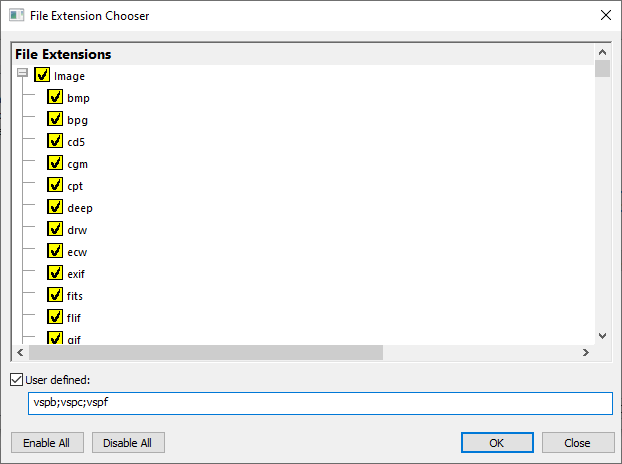
File extensions are displayed in groups:
•Image. File formats for photography, art, graphics.
•Audio. mp3, wav, etc
•Video. mp4, vfw, mov, etc.
•Document. File formats for documents (Word, WordPad, Excel, etc).
•Programming. File formats for computer programming languages.
•Web. File formats for websites.
•Executables and DLLs. Files that are part of applications.
•Build artifacts. Files created by compilers/IDEs such as Visual Studio.
Each group of files can be expanded and contracted.
Enabling a group enables all items in that group.
Disabling a group disables all items in that group.
•Enable All  enable all items in all groups
enable all items in all groups
•Disable All  disable all items in all groups
disable all items in all groups
User Defined Extensions
If you want to provide some extensions that are not present in the predefined list, type them into the User Defined field, separating them with semi-colons (;).
•User defined  type your file extensions here, separated with semi-colons.
type your file extensions here, separated with semi-colons.