The Backup Complete settings allow you to configure what happens when a backup complete.
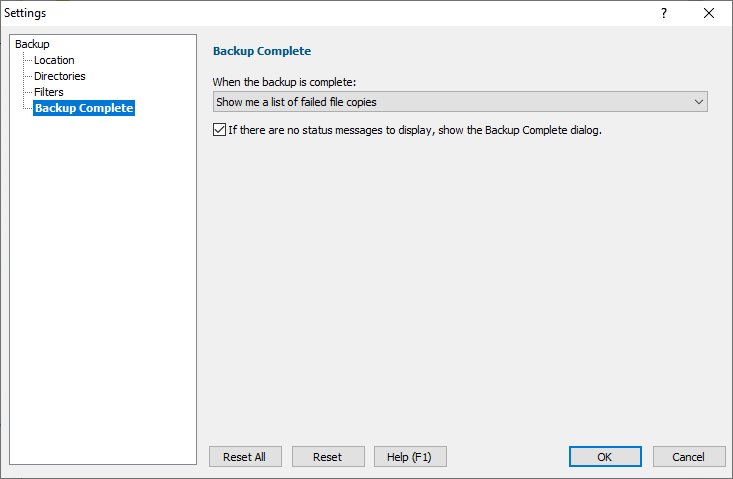
Status messages
When files are being backed up Simple Backup records if each file was successfully backed up or if the backup failed.
When the backup completes you can inspect the success and failure information if you want to.
Your options are:
•Don't show me anything
•Show me a list of successful file backups
•Show me a list of failed file backups
•Show me a list of successful file backups and failed file backups
No status messages
If there were no files needing to backed up you can have a backup complete message displayed to let you know the backup is complete.
Select the If there are no status messages check box if you want this to happen.
Reset All
Resets the options on all pages of the settings dialog to the default.
Reset
Resets just the options on this page of the settings dialog to the default.