The Subst Drives tab allows you to specify mappings between drive names and source code locations
There are no mappings set up by default:
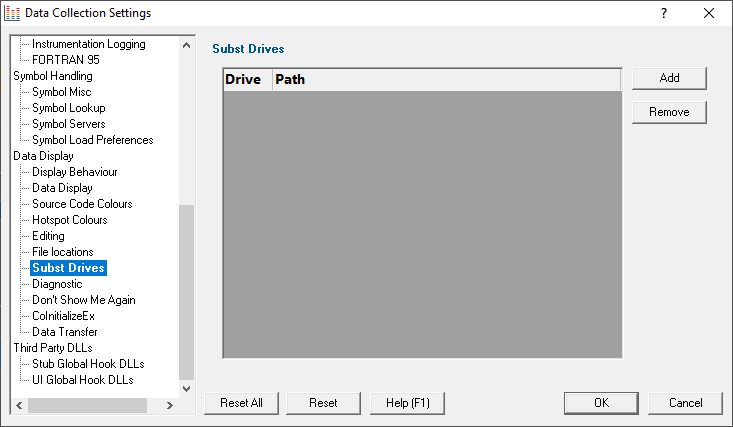
Substitute drives
Some software development schemes have multiple rolling builds of their software, often enabled by using substituted disk drive naming schemes.
When you download the build to your development machine for development and testing, debugging information may reference disk drives that don't exist on your machine, for example, drive X: while your machine only has C:, D:, and E: drives.
These options let you remap the substitution so that the Performance Validator looks in the correct place for the source code.
•Add  adds a row to the Subst Drives table
adds a row to the Subst Drives table  enter the name of a disk drive in the Drive column
enter the name of a disk drive in the Drive column  click in the Path column
click in the Path column  enter the path that is to be used to substitute for the drive name
enter the path that is to be used to substitute for the drive name
For example, you might enter X:\ for the drive and e:\version2_1\release for the path.
You can double click to edit drives and paths in the table, or remove items:
•Remove  removes selected substitutions from the list
removes selected substitutions from the list
Alternatively, press  to delete selected items, and
to delete selected items, and  +
+  to select all items in the list first.
to select all items in the list first.
Reset All - Resets all global settings, not just those on the current page.
Reset - Resets the settings on the current page.