The Symbols settings allow you to specify where Page Fault Monitor looks for symbols.
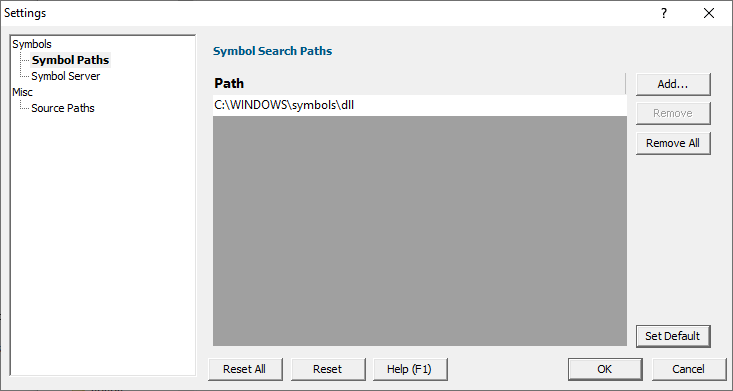
Manually adding path type directories
The Path list shows all the paths that will be searched for debug information in PDB files.
You can modify the list of files for each path type in the following ways:
•Add  appends a row to the directory list
appends a row to the directory list  enter the directory path
enter the directory path
Edit a directory path by double clicking the entry. The usual controls apply for removing list items:
•Remove  removes selected items from the list
removes selected items from the list
•Remove All  clears the list
clears the list
•Set Default  adds all valid directories found in the _NT_SYMBOL_PATH environment variable, plus the Windows symbols directory
adds all valid directories found in the _NT_SYMBOL_PATH environment variable, plus the Windows symbols directory
Alternatively, press  to delete selected items, and
to delete selected items, and  +
+  to select all items in the list first.
to select all items in the list first.
Reset - Resets all global settings, not just those on the current page. This includes removing any symbol servers added.