The Settings menu controls the settings that affect the scanning and display of minidumps.
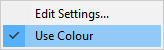
Settings menu  Edit Settings...
Edit Settings...  displays the settings editor dialog.
displays the settings editor dialog.
Settings menu  Use Colour
Use Colour  this controls if the user interface uses colour to encode the type of minidumps being displayed.
this controls if the user interface uses colour to encode the type of minidumps being displayed.
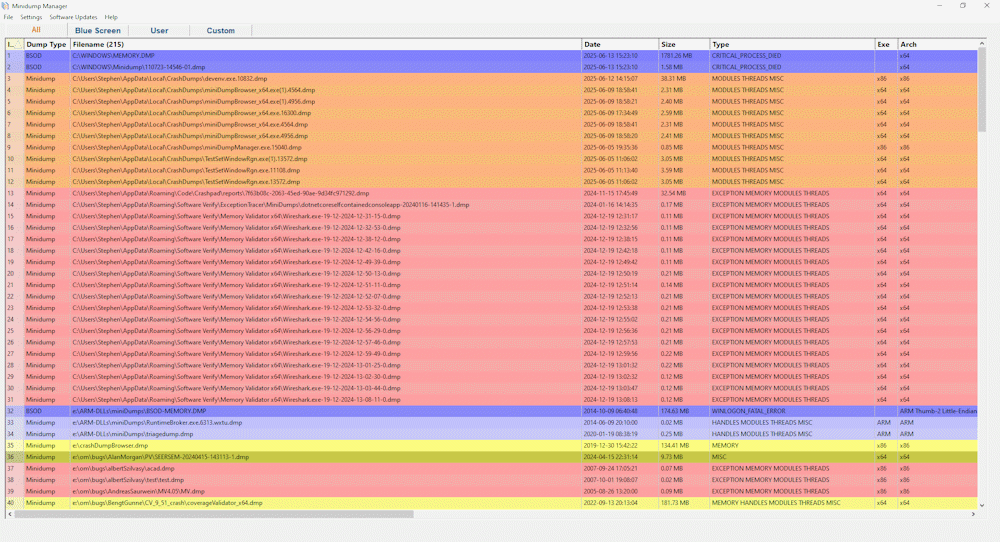
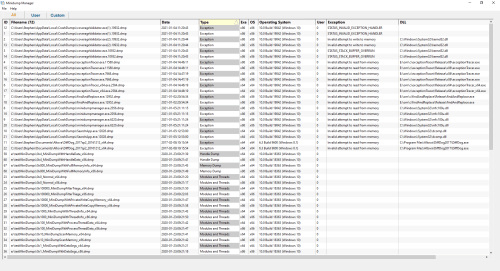
File menu  Exit
Exit  closes Minidump Manager.
closes Minidump Manager.