The Floating Licence view displays information about the computers using the floating licence.
This view is only displayed if a floating licence has been purchased. Evaluation users will not see this view.
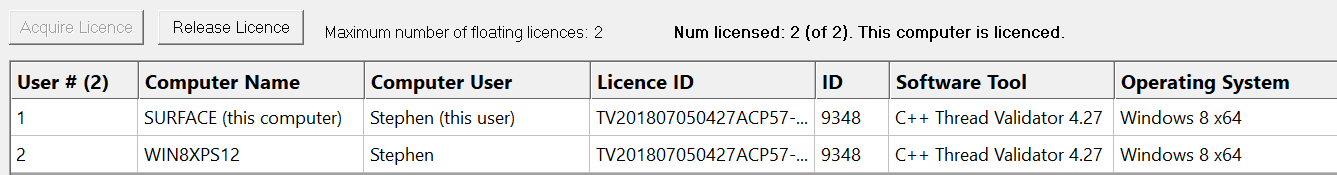
The screenshot above show two computers using the same 2 user floating licence, that has maintenance id 9348. Both computer users are licenced and can use the software.
On startup the software automatically checks to see if a floating licence is available, and acquires the licence if possible. This takes a few seconds to process, after startup of the software
Licence information
The information show in this display allows you to identify which of your colleagues are using the software and which versions of the software are in use.
•User
The user id (1 to number of licensed users).
•Computer Name
The name of the computer
•Computer User
The login name of the user of the computer.
•Licence ID
The licence id for the software.
•ID
The maintenance id for the software.
•Software Tool
The software tool and version of the software that is running on that computer.
•Operating System
The operating system running on that computer.
Unlicenced users
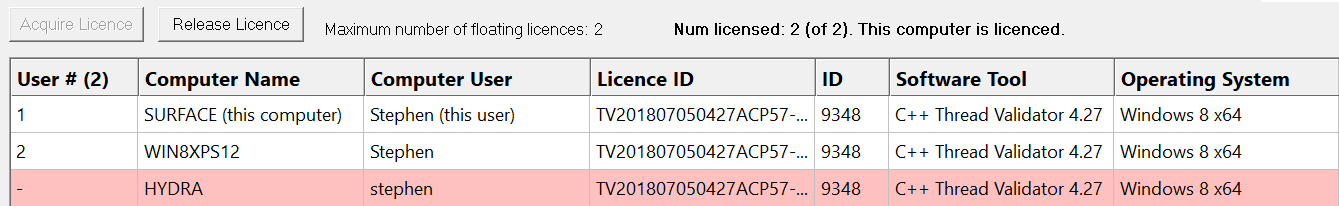
If any additional users are trying to get a licence for the software, but there are not enough licences, they will also be shown in the display, but with a salmon pink background.
Please note that on the machine of an unlicensed user the status information will be different.
The software checks to see if a licence has been released on a periodic basis, so that if a licence is released by another user, it can be acquired by the next waiting user.
Releasing a licence
If you have finished using a licence and wish to let a team mate use the software, you have two choices.
You can close Thread Validator, releasing the licence as it closes.
Or you can keep Thread Validator running by manually releasing the licence. Do this by clicking the Release Licence button.
Acquiring a licence
If you have released a licence you will need to actively reclaim a licence when you wish to use Thread Validator again. You can start this procedure by clicking the Acquire Licence button.