The Location Filter dialog allows you to edit filters on the Locations view.
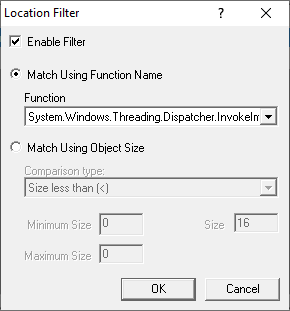
Enable Filter
Filters can be turned on and off so that you can easily change what is displayed without having to create/delete filters.
•Enable Filter  allow the filter to affect the filtering of data on the Locations view
allow the filter to affect the filtering of data on the Locations view
Match using function name
•Match Using Function Name  choose a type from the Function dropdown list
choose a type from the Function dropdown list
Match using object size
•Match Using Object Size  choose from the Comparison type dropdown list and a size, or size range
choose from the Comparison type dropdown list and a size, or size range
You can match exact sizes, greater than or less than a size, or inside or outside a range
 Remember filters exclude or include data depending on the setting in the Location Filters dialog, so take care with your logic on this (and other) options!
Remember filters exclude or include data depending on the setting in the Location Filters dialog, so take care with your logic on this (and other) options!