To work with VB6 you need to make two simple changes to your VB6 way of working.
Enable debug information
Debug information needs to be generated to enable Memory Validator to be able to report function names, filename and line numbers.
To do this, in Visual Basic 6, go to the Project menu, choose Project Properties....
Then go to the Compile tab and select Create Symbolic Debug Info. Click OK.
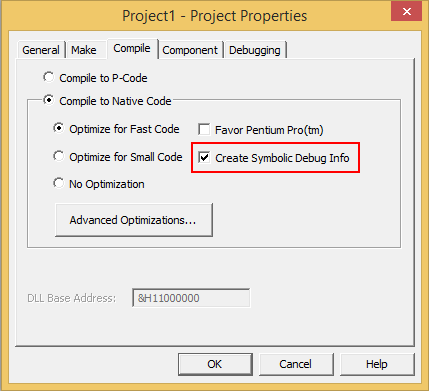
Compile your program into an executable
The next step is to build your program as an executable.
From the File menu, choose Make <name-of-program.exe>.
Your program will be compiled as an executable. Another file will be created with the same name, but instead of .exe (or .dll) as an extension, the extension will be .pdb. This file contains the debugging information.
For example test.exe will create a debugging information file called test.pdb.
If you always keep the pdb file in the same directory as the .exe Memory Validator will be able to find the debugging symbols.