This section details the privileges a user requires to successfully run Memory Validator.
 Typically, Administrator and Power User user types will already have the appropriate privileges.
Typically, Administrator and Power User user types will already have the appropriate privileges.
Why do user privileges matter?
Debugging tools such as Memory Validator are intrusive tools - they require specific privileges not normally granted to typical applications.
Memory Validator requires specific privileges to write to the default user profile in the registry.
This is so that when Memory Validator is working with services (or any application run on an account which is not the current user's account) it can read the registry and the correct configuration data.
If the account upon which a service or application is running is not the user's account, the fallback position is the DEFAULT account in HKEY_USERS\.DEFAULT.
You can enable and disable various warnings using the User Permissions Warnings dialog.
User privileges
Memory Validator requires the following privilege to allow debugging of applications and services:
| Debug Programs (SE_DEBUG_NAME) |
Ordinary users will need to be granted these permissions using the Administrative User Manager tool. The example below shows the NT4 User Manager - the Windows 2000 User Manager and Windows XP User Manager will be different but similar in principle.
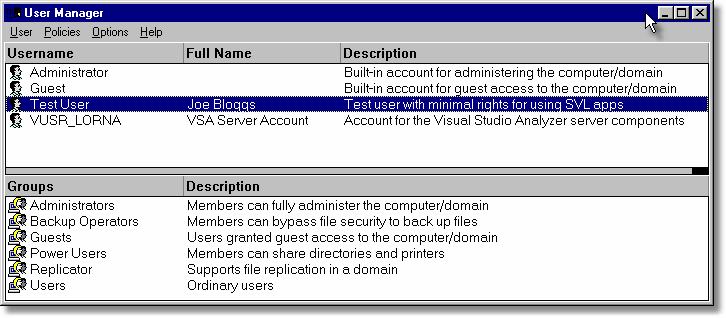
In the User Manager select the user - in this case "Test User".
Choose: Policies Menu  User Rights
User Rights  check Show Advanced User Rights
check Show Advanced User Rights  select Debug Programs in the Right combo box
select Debug Programs in the Right combo box
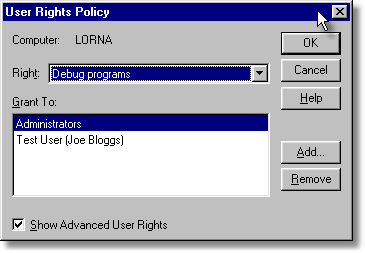
Click Add....  Show Users
Show Users
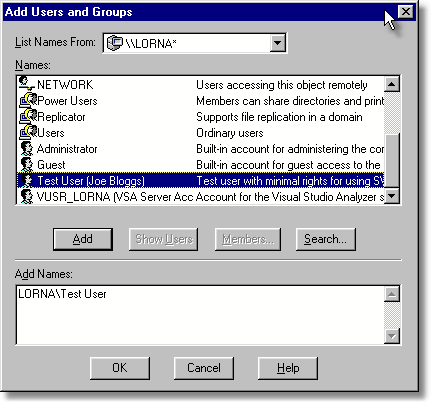
Select [ComputerName]\Test User in the top list. Click Add  OK
OK  OK
OK  Close the User Manager.
Close the User Manager.
Registry access privileges
Memory Validator requires read access and write access to:
HKEY_CURRENT_USER\Software\SoftwareVerification\MemoryValidator
When working with services, Memory Validator requires read access and write access to HKEY_USERS\.DEFAULT\Software\SoftwareVerification\MemoryValidator.
If read access and write access to that key is not allowed, Memory Validator will use default settings (thus any user selections will not apply).
In addition, error messages will be displayed when Memory Validator tries to access this registry key. These error messages can be suppressed if they are not desired.
You can modify the registry access permissions using the regedt32.exe tool Security menu. Ask your administrator to modify your registry access permissions if you can't do this yourself.
Error notifications
When Memory Validator fails to gain access for read or write to the registry a message box is displayed indicating if the error is for the user interface (UI) or Services. The message indicates the name of the registry key that failed and the failure reason.
This simple message box is displayed during early startup and late closedown of Memory Validator:
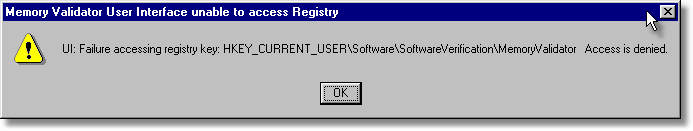
This message box is displayed when Memory Validator is not starting up or closing down:
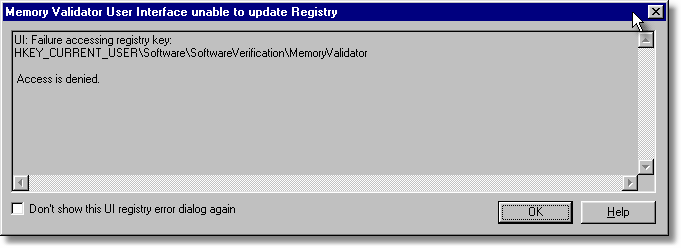
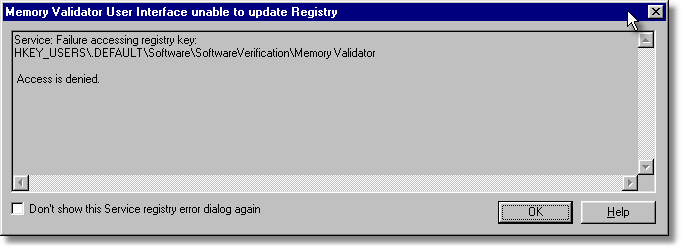
Detailed registry access error messages
The following detailed registry access error messages are also displayed when failing to gain access to the registry:
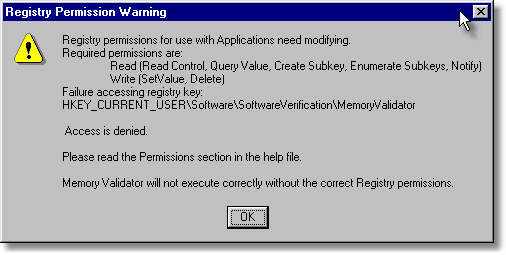
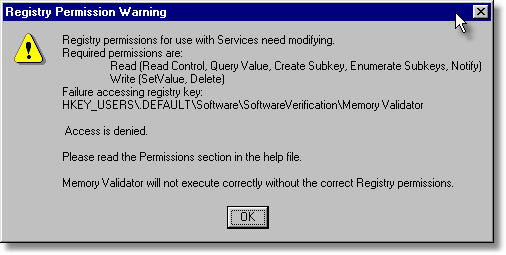
Insufficient user privileges
The following dialog is displayed if a user has insufficient privileges to use the software correctly.
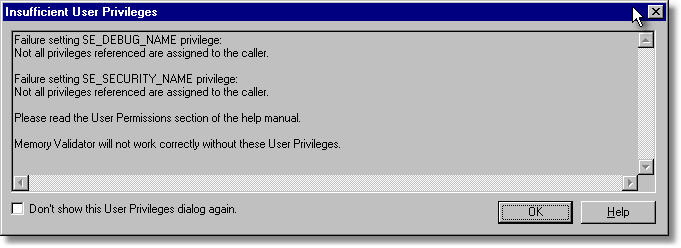
 Without the Debug Programs privilege Memory Validator will not work correctly with Services, and may not work correctly with Applications.
Without the Debug Programs privilege Memory Validator will not work correctly with Services, and may not work correctly with Applications.
 Creating Power User accounts for Windows XP.
Creating Power User accounts for Windows XP.