Enabling debug information in Visual Studio has changed over the years depending on the version of Visual Studio you are using.
It's generally the same, but there have been some changes in recent versions that can cause confusion.
By default debug configurations create debug information, but for some versions of Visual Studio, release configurations do not create debug information.
You need to set both compiler and linker settings to get debug information. Setting just one or the other will not give you debug information you can use.
Configurations
In the help below we show you how to modify one configuration, for example Release | Win32.
You need to modify all configurations appropriately. Release, Debug, Win32, Win64 and any other configurations you are using.
Visual Studio 2017 - 2021
Compiler Settings
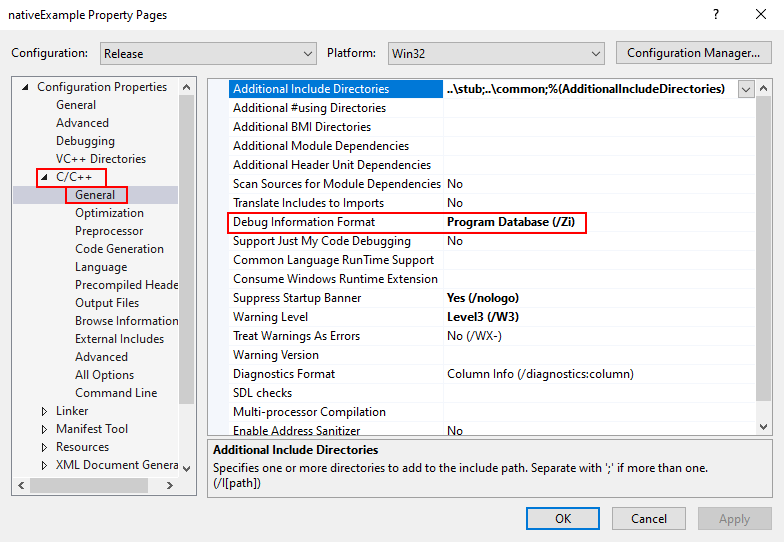
Linker Settings
If you're building on a different machine to the machine you're working on (for example a build server), you should choose /DEBUG:FULL, not /DEBUG or /DEBUG:FASTLINK.
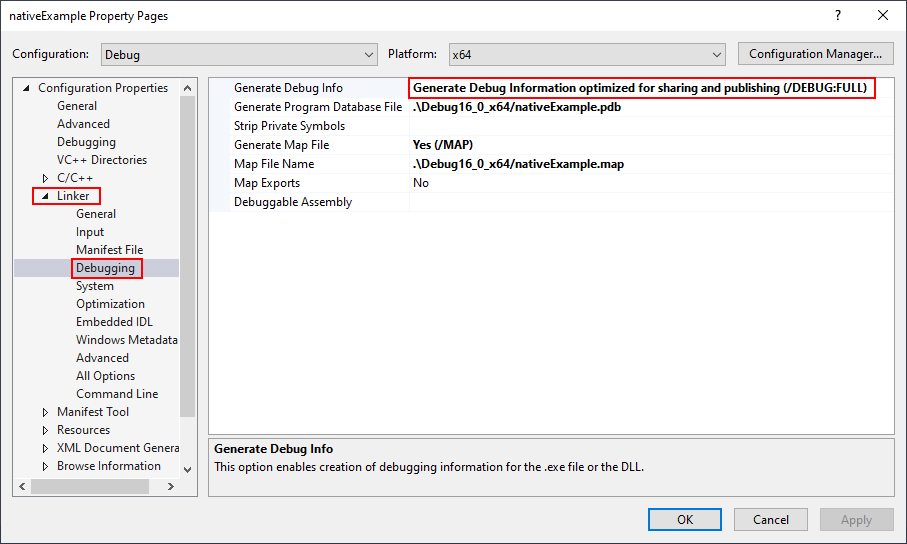
When you have edited the project options you need to rebuild the software for the options to take effect and create the debug information.
Visual Studio 2010 - 2015
Compiler Settings
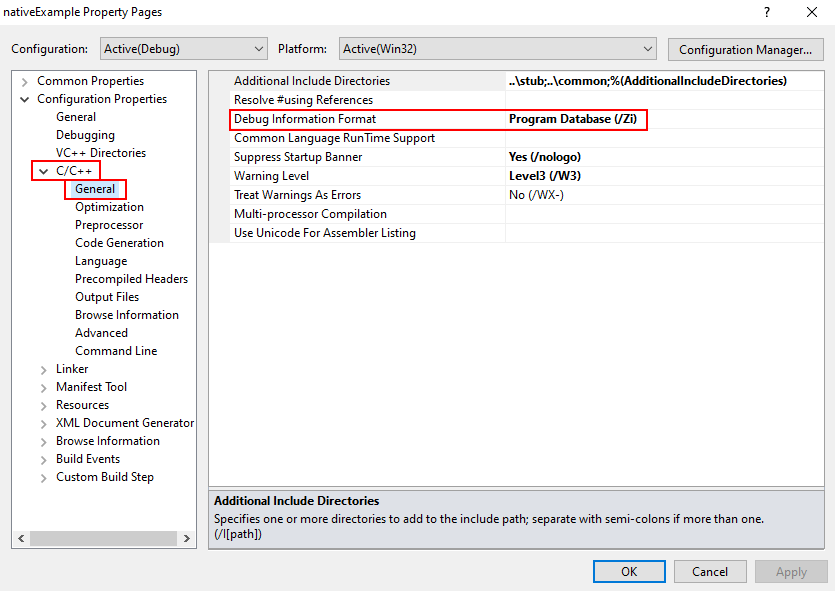
Linker Settings
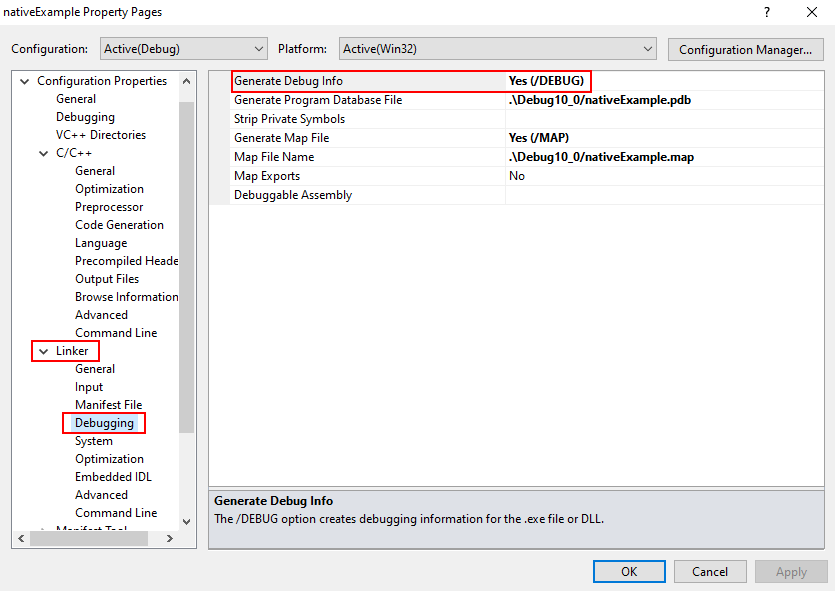
When you have edited the project options you need to rebuild the software for the options to take effect and create the debug information.
Visual Studio 2002 - 2008
Compiler Settings
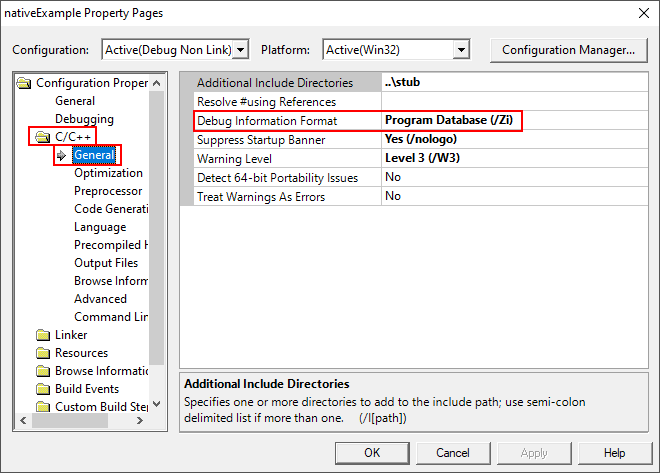
Linker Settings
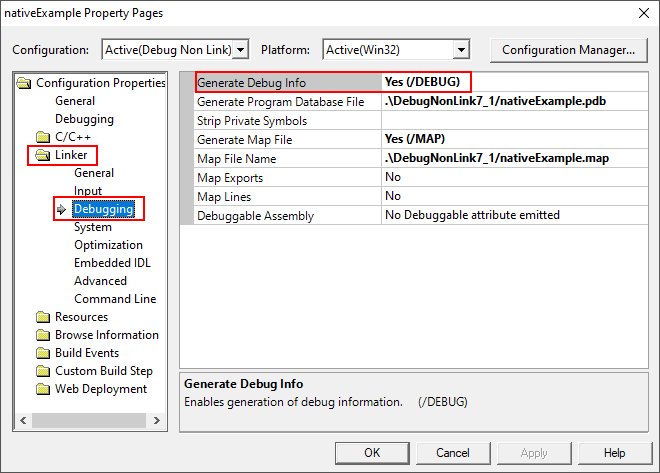
When you have edited the project options you need to rebuild the software for the options to take effect and create the debug information.
Visual Studio 6.0
Compiler Settings
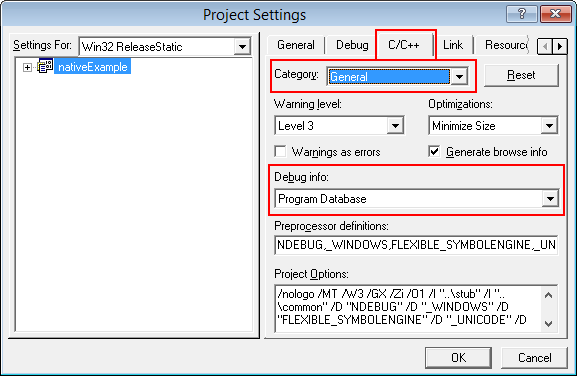
Linker Settings
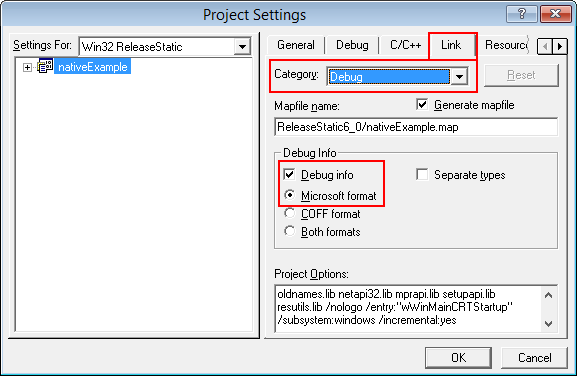
When you have edited the project options you need to rebuild the software for the options to take effect and create the debug information.