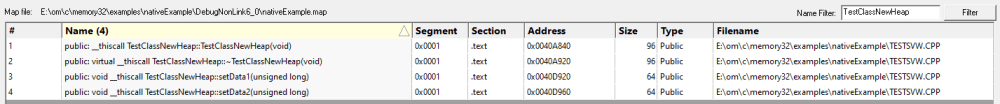The MapFileBrowser user interface is shown below.
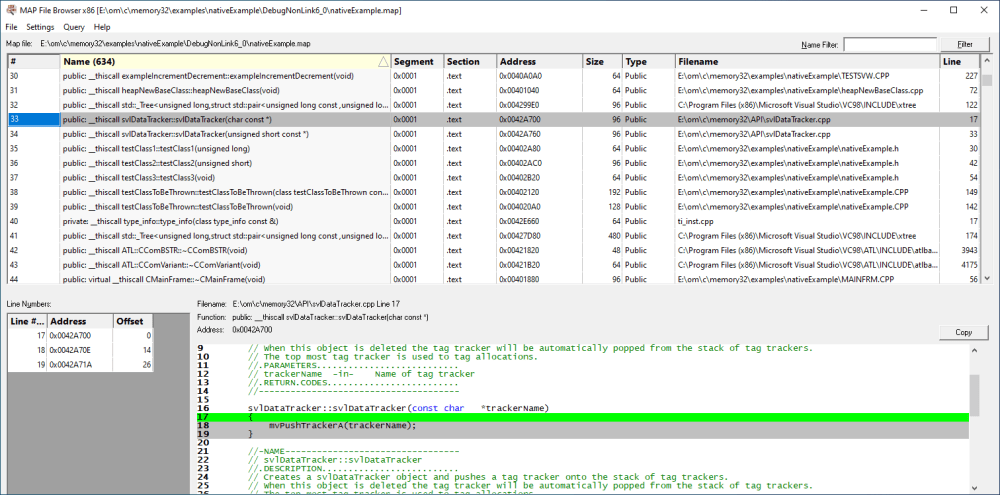
The user interface consists of a main grid showing functions in the MAP file.
Below is a display for line numbers and a source code display for viewing the source code of any function or variable that is selected.
Selecting any item in the grid populates the line numbers and source code display as appropriate.
Querying any value will select the nearest item in the main grid and populate the other displays as appropriate.
Some basic filtering functionality is also provided.
MAP File Information
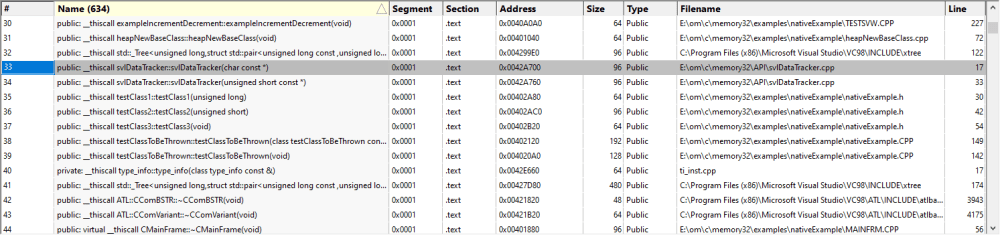
The MAP File information shows you the symbol name, segment number, segment name, symbol address, symbol size, symbol type, and the filename and line number for the symbol.
You can sort the data by clicking no the column header and clicking again to reverse the direction of the sort.
If you select any item in the grid the lower grids and source code display are populated with data as appropriate.
If you right click any item a context is displayed which will allow you to perform a symbol relative query.
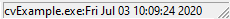
Line Numbers
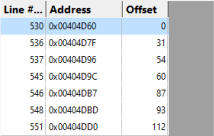
The line numbers section lists each line number, the address of that line and the offset of that line from the start of the owning function. Note that offsets can be negative as well as positive depending on how the compiler did it's work.
Source Code
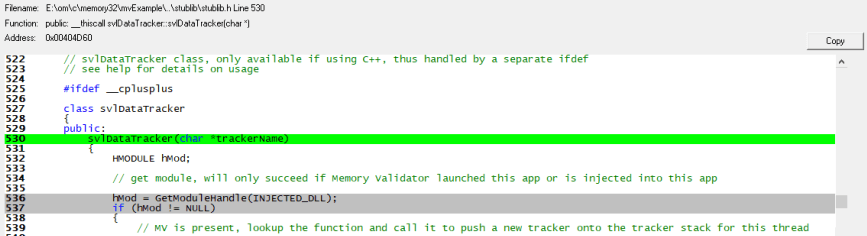
The source code section displays the source code, highlights the selected line and displays information relating to filename, line number, function and address.
Filters
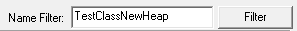
The filters section allows you to filter data by symbol name.
Name Filter
Filtering by symbol name allows you to easily find a particular symbol. This is very useful when wanting to decode a crash address that has been provided as relative to a symbol (symbol + offset).