The Symbols settings allow you to choose how symbols are displayed.
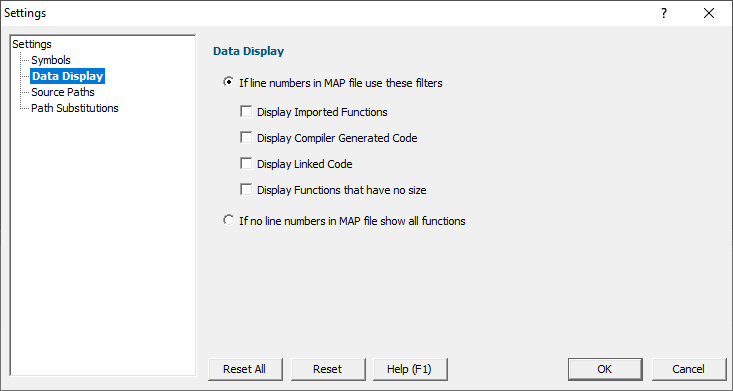
For MAP files that have line numbers you may wish to view additional information as well as the line numbers.
•If line numbers in MAP file  display all information relating to symbols that have line information
display all information relating to symbols that have line information
oDisplay Imported Functions  functions imported from other DLLs will be displayed
functions imported from other DLLs will be displayed
oDisplay Compiler Generated Code  compiler generated code will be displayed
compiler generated code will be displayed
oDisplay Linked Code  linked object code from .obj and .lib will be displayed
linked object code from .obj and .lib will be displayed
oDisplay Functions that have no size  symbols with no size will be displayed
symbols with no size will be displayed
•If no line numbers in MAP file  display all information that was found in the MAP file
display all information that was found in the MAP file
Reset - Resets the settings on the current page.
Reset All - Resets all global settings, not just those on the current page.