The settings dialog allows you to configure how DbgHelpBrowser searches for symbols.
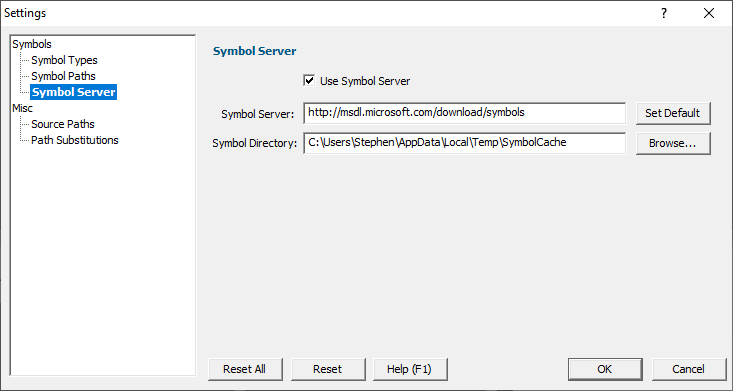
Symbol Server
You may be using a symbol server to provide symbols for your DLLs. If that is the case you need to use the Symbol Server settings.
The defaults are configured for Microsoft's symbol server, but you can point them at any symbol server you want. If you wish to reset these at any time, the Set Default button will do that for you.
If you want to use the symbol server, you must enable it by selecting Use Symbol Server check box.
Type the full path to the symbol server in the Symbol Server field, and type the full path to where you wish to store a local copy of the symbols in the Symbol Directory field, or use the Browse... button to use a directory to identify the directory.
Reset
You can reset the settings to their default state at any time by clicking Reset.