It may happen that if you forget to build a DLL, or if a build error occurs that you perform code coverage on DLLs that are not built with the most recent version of your source code.
We refer to these DLLs are out of date DLLs because they are out of date compared to the source code that is compiled to create the DLLs.
Coverage Validator can detect this, and warn you about it.
Summary tab
When out of date DLLs are found a warning is displayed on the summary tab, in the lower section of the display.
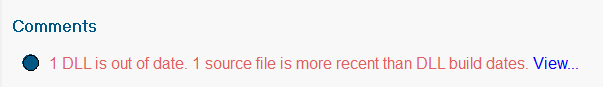
Out Of Date DLLs Dialog
The View... link will display the Out Of Date DLLs dialog.
There is also an option to display the Out Of Date DLLs dialog on the Tools menu.
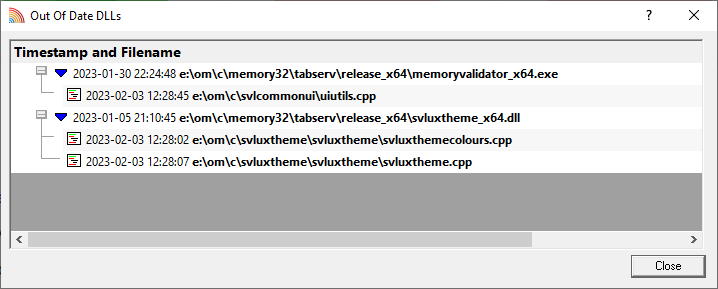
The Out of date DLLs dialog shows the DLLs that are out of date, and the source files for each DLLs. The dates of both the DLLs and the source files are displayed.
The above image shows 2 DLLs that are out of date, with 2 files in each DLL being more recently edited than the build timestamp for the respective DLL.
Data Displays
The various data displays in Coverage Validator change the text colour to the Out Of Date colour.
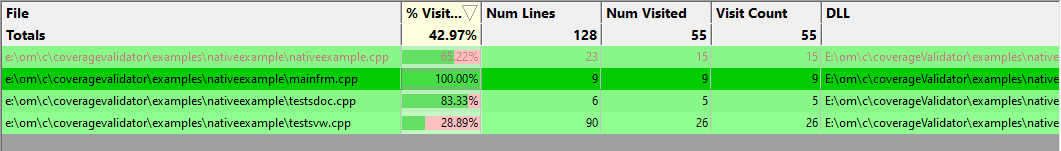
The source code displays in Coverage Validator change the text colour to the Out Of Date colour, and display a prominent warning in red text.
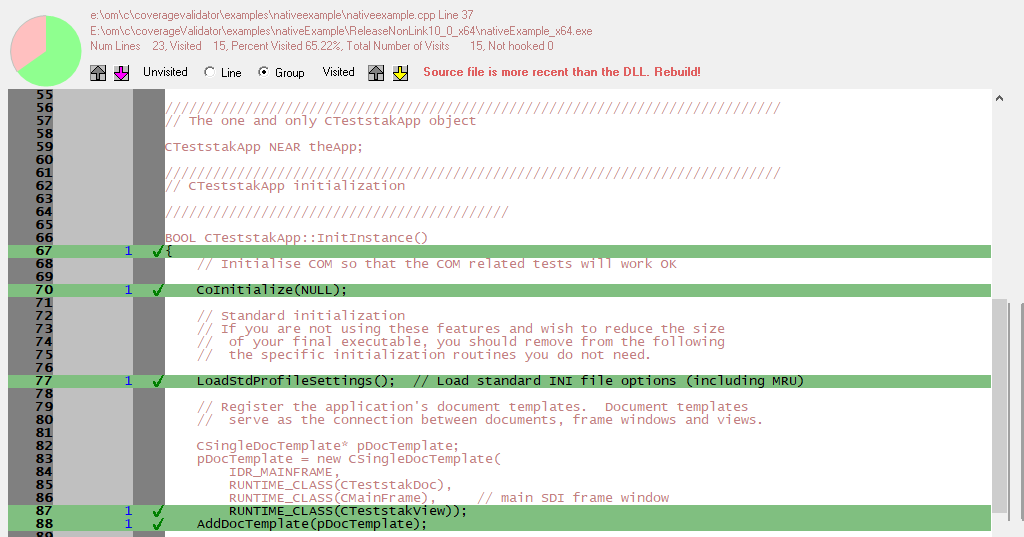
Sessions that are exported as HTML also change the text colour to the Out Of Date colour, and display a prominent warning in red text.