The Hook Safety page allows you to specify which safety features are enabled during hooking.
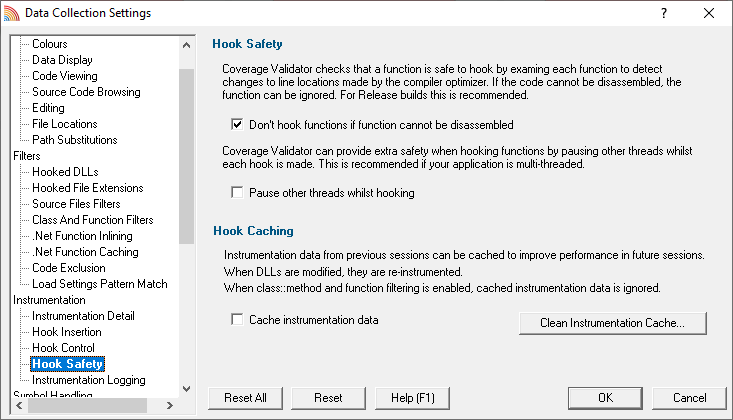
Hook safety with Release Mode software
When hooking functions, it is important that the information being used is verified against the actual object code being modified to insert the hooks.
This is especially important in Release builds where the code optimizer may have rearranged the object code so that it does not match the information in the PDB and MAP files.
To ensure this, the default behaviour is to disassemble each function and check it prior to hooking it. If the function can't be disassembled, it won't get hooked.
You can switch off disassembling of functions and hook them anyway:
•Don't hook functions if function cannot be disassembled  uncheck to hook the functions anyway
uncheck to hook the functions anyway
 It's recommended to keep this option enabled for Release builds
It's recommended to keep this option enabled for Release builds
Hook safety with multi-threaded applications
When working with multi-threaded applications, it is possible for the thread hooking the application to be modifying code that is executing in a different thread.
If you think this might be affecting you, you can pause the other threads while hooking..
•Pause other threads whilst hooking  check to pause other threads
check to pause other threads
Hook caching
When hook caching is enabled, the first time a module (DLL or EXE) is instrumented, various information about the module is stored in a cache file.
Every subsequent time the module is instrumented, the cached data is used to instrument the module, rather than inspecting the module again.
This can provide quite significant performance improvements.
•Cache instrumentation data  check to use the instrumentation cache
check to use the instrumentation cache
 If the module is recompiled/relinked, the cache data will be discarded and recalculated.
If the module is recompiled/relinked, the cache data will be discarded and recalculated.
About cache files
Cached instrumentation files are stored in the same directory as the module to which they refer.
They have the same name as the module, with the .svlCV_coverage extension.
For example, instrumentation data for:
c:\winnt\system32\msvcrtd.dll
is stored as:
c:\winnt\system32\msvcrtd.dll.svlCV_coverage
Cleaning up the cache files
You may not want to keep cache files lying around on your system amongst your code, so Coverage Validator provides a utility to automatically clean up those files.
Files with the .svlCV_coverage extension are searched for on your drive, and deleted if found.
•Clean instrumentation cache  shows the Symbol Cache Cleaner utility dialog
shows the Symbol Cache Cleaner utility dialog
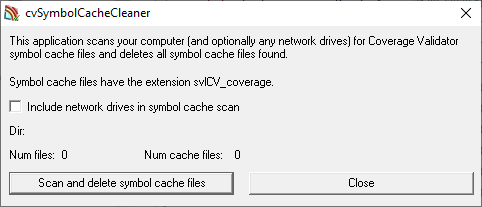
•Include network drives  tick this to clean up networked drives
tick this to clean up networked drives
•Scan and delete symbol cache files  starts the scan
starts the scan
The dialog shows a count of the number of files scanned and the total number of cache files found
•Close  cancels the process and closes the dialog
cancels the process and closes the dialog
 You can continue to use Coverage Validator as normal while the scan takes place. If starting a new session that caches instrumentation, be aware that cache files may be recreated after the scan has passed!
You can continue to use Coverage Validator as normal while the scan takes place. If starting a new session that caches instrumentation, be aware that cache files may be recreated after the scan has passed!
Cached files and the Class and Function Filters
If the Class and Function Filter has been set up to only include or exclude specified classes or functions, then the Cached Instrumentation data will be ignored.
Instead, functions will be hooked according to the Class and Function Filter.
Reset All - Resets all global settings, not just those on the current page.
Reset - Resets the settings on the current page.