Save
To save a session choose Save on the File menu,
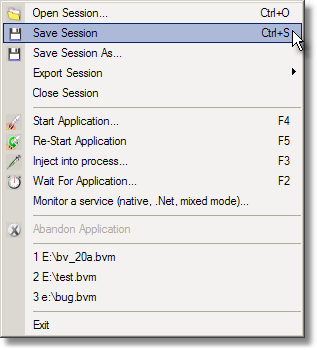
or click on the save icon on the standard toolbar.

The session will be saved using the current file name. If the session has not been saved the same process as for Save As will be used to specify the data to save and the name to save the file.
Save As
To save a session using a different name to the current sessions choose Save As... on the File menu,
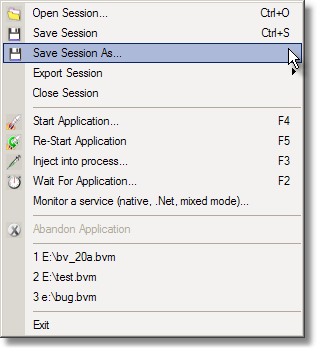
The standard Microsoft file save dialog will be displayed. Choose a name for the file and click Save. The session will be saved using the file name you specified.