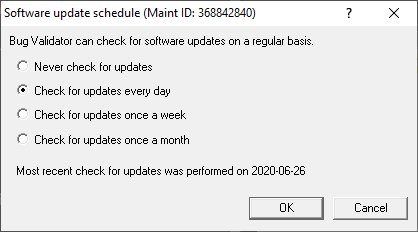The Configure software updates functionality is only available in full product and beta versions of C++ Bug Validator. Evaluation versions do not have the ability to update C++ Bug Validator.
To edit the software update schedule for C++ Bug Validator check for update choose the Configure software updates command on the Tools menu.
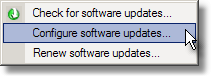
The software update schedule dialog will be displayed. This allows you to specify how often C++ Bug Validator checks for software updates.
The options are:
•Never check for updates
•Check for updates every day
•Check for updates once a week
•Check for updates once a month
The default is to check for updates every day.
The Software update schedule dialog also displays the date of the most recent check for updates.